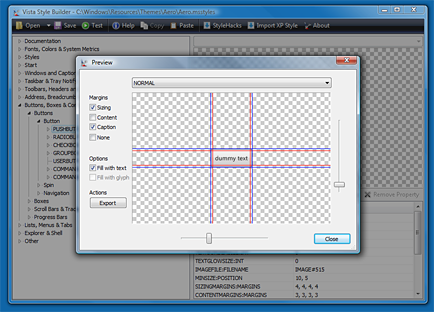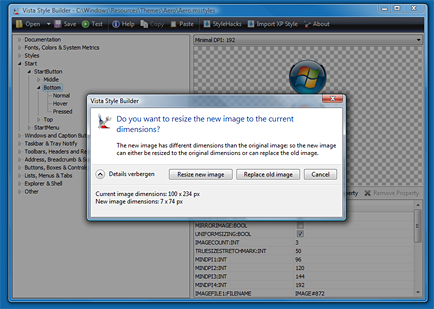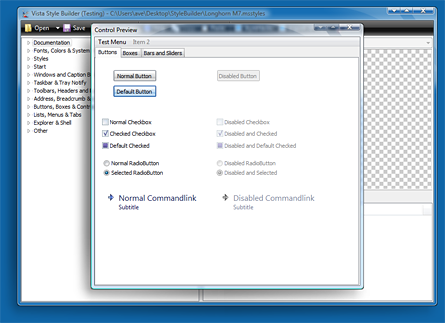Screenshots
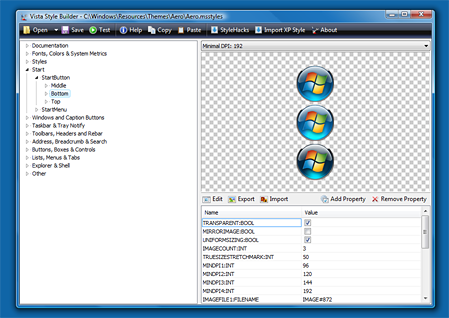
WindowsStyleBuilder comes with a simple GUI totally focused on editing MsStyles. Since VSB is specially for Vista and Windows 7, it has a Windows7-look-and-feel.
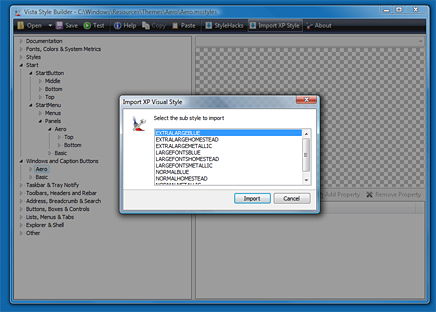
Porting XP Visual Styles to Vista/Win7 is made incredibly easy: VSB comes with an Import-XP-tool. Your imported Luna will even work in Aero-mode and get dropshadows for free!
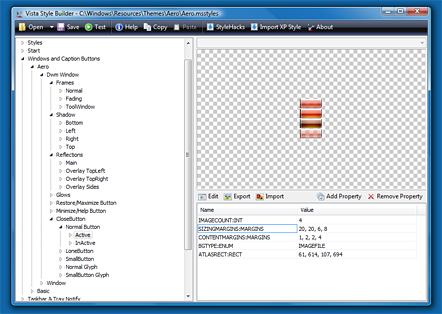
STREAM image editing is fully supported and totally seamless; STREAM images are handled just like normal images. VSB will take care of everything, including resizing and layout out the stream efficiently.
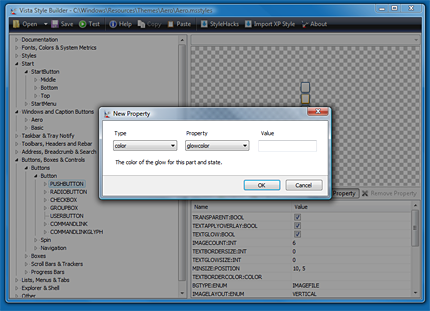
WindowsStyleBuilder gives you full control over your MsStyles file: you can remove or add new properties to every possible part. By adding new properties, new effects such as textglows in the taskbar can be achieved.
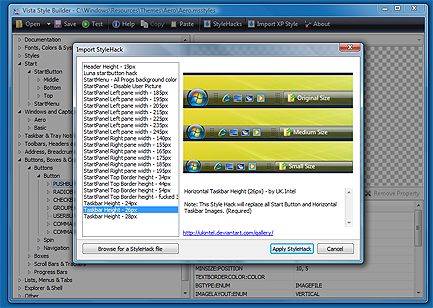
You can easily change complex parts with the help of StyleHacks. Windows Style Builder will come with a selection of StyleHacks made by the best MsStyle hacker, UK.Intel.