AlbinoAsian
Beginner

Posts: 50

|
 |
« on: August 04, 2009, 10:13:37 am » |
|
Hi, back again with another question, I'm nearing completion with the port of base VS from Vista to Win7 where do I find these images that are out of place in the clock and preferences windows PS. is it possible to have substyles in win7 different font / color options 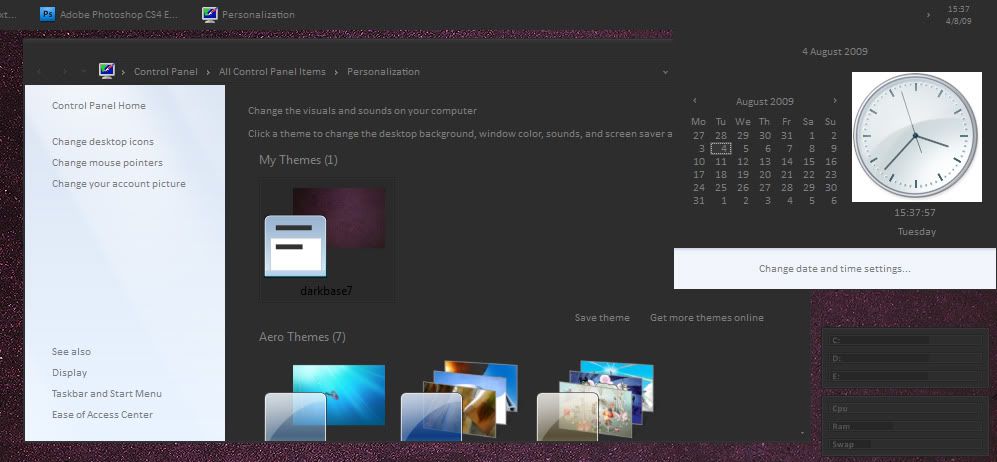 |
|
|
|
« Last Edit: August 04, 2009, 10:23:17 am by AlbinoAsian »
|
 Logged
Logged
|
|
|
|
CoLnE
Beginner

Posts: 77

|
 |
« Reply #1 on: August 04, 2009, 11:56:36 am » |
|
the left image is on shell32.dll and about the clock i dont know ...
|
|
|
|
|
 Logged
Logged
|
|
|
|
AlbinoAsian
Beginner

Posts: 50

|
 |
« Reply #2 on: August 04, 2009, 12:27:37 pm » |
|
thanks so much!
|
|
|
|
|
 Logged
Logged
|
|
|
|
AlbinoAsian
Beginner

Posts: 50

|
 |
« Reply #3 on: August 04, 2009, 12:41:11 pm » |
|
thanks so much!
hmm I edited the image in the shell32dll and then the sidepanel disappeared altogether... wierd |
|
|
|
|
 Logged
Logged
|
|
|
|
rajtheeban
Beta Tester
Dedicated Themer

Posts: 192


|
 |
« Reply #4 on: August 04, 2009, 12:43:37 pm » |
|
for the clock, try "timedate.cpl" in system32 folder
|
|
|
|
|
 Logged
Logged
|
|
|
|
AlbinoAsian
Beginner

Posts: 50

|
 |
« Reply #5 on: August 04, 2009, 12:56:23 pm » |
|
cool thanks guys I think I've got both sorted now thanks to your help, but I guess there is alot of dll's to change if you want a completely skinned win7
|
|
|
|
|
 Logged
Logged
|
|
|
|
AlbinoAsian
Beginner

Posts: 50

|
 |
« Reply #6 on: August 04, 2009, 01:11:56 pm » |
|
I'm still having a bit of a problem editing the shell32.dll
I can change the image in the background of the pane no problems, but as soon as I mess with the grey strip overlay image then it the sidepane dissappears completely ... hmm
|
|
|
|
|
 Logged
Logged
|
|
|
|
rajtheeban
Beta Tester
Dedicated Themer

Posts: 192


|
 |
« Reply #7 on: August 04, 2009, 02:09:53 pm » |
|
a screenshot ?
|
|
|
|
|
 Logged
Logged
|
|
|
|
AlbinoAsian
Beginner

Posts: 50

|
 |
« Reply #8 on: August 04, 2009, 03:17:40 pm » |
|
a screenshot ?
sure I'll have to load up the "bad" shell32.dll again ... will do it soon as can restart |
|
|
|
|
 Logged
Logged
|
|
|
|
Heigar
Beginner

Posts: 25

|
 |
« Reply #9 on: August 05, 2009, 02:06:19 am » |
|
All I did was created a new image the same size and filled it all white with a 1 pixel black line on the right side of the image and then recreated the alpha channel so that my black line was white in the alpha channel.. it seems that if nothing is in the alpha channel the image results in it disappearing.
In other words it seems you can not have a blank alpha channel!?
You could try just a one pixel dot of the same color as the background!!
|
|
|
|
« Last Edit: August 05, 2009, 04:31:13 am by Heigar »
|
 Logged
Logged
|
|
|
|
AlbinoAsian
Beginner

Posts: 50

|
 |
« Reply #10 on: August 05, 2009, 04:49:39 am » |
|
All I did was created a new image the same size and filled it all white with a 1 pixel black line on the right side of the image and then recreated the alpha channel so that my black line was white in the alpha channel.. it seems that if nothing is in the alpha channel the image results in it disappearing.
In other words it seems you can not have a blank alpha channel!?
You could try just a one pixel dot of the same color as the background!!
interesting... anychance you could email me a couple images? hotmailaddress: nearlyasian... |
|
|
|
|
 Logged
Logged
|
|
|
|
Heigar
Beginner

Posts: 25

|
 |
« Reply #11 on: August 05, 2009, 04:55:49 am » |
|
interesting... anychance you could email me a couple images?
hotmailaddress: nearlyasian...
Sure, you just want it so the glass overlay is gone right? |
|
|
|
|
 Logged
Logged
|
|
|
|
CoLnE
Beginner

Posts: 77

|
 |
« Reply #12 on: August 05, 2009, 04:31:19 pm » |
|
i was having the same probem but i have re-editing the default images because are two, normal and glass. th normal o was changed with the new image and the glass one with also the new image but i give it transparency beacause if you dont do that it will dissapear.
|
|
|
|
|
 Logged
Logged
|
|
|
|
AlbinoAsian
Beginner

Posts: 50

|
 |
« Reply #13 on: August 18, 2009, 12:05:28 pm » |
|
i was having the same probem but i have re-editing the default images because are two, normal and glass. th normal o was changed with the new image and the glass one with also the new image but i give it transparency beacause if you dont do that it will dissapear.
I would love to see yours if possible |
|
|
|
|
 Logged
Logged
|
|
|
|
|
