Hello,
How can I change the font size in CommandModule and PreviewPane?
CommandModule

PreviewPane
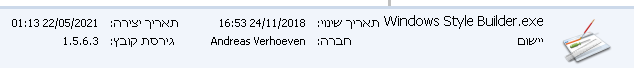
Changing the TEXTCOLOR works as expected in "Explorer & Shell > Explorer > CommandModule > Button > Normal" and "Explorer & Shell > Explorer > PreviewPane > File Name".
Adding a FONT property does not have any effect.
Thank you.
