ok again same problems:
applying a style, my system crashed, via system restore i restored my system.
again tried to re apply that file=visual style> i applied it with a different name to a different name theme folder and everything works ok.
i delete the mstyle to the first folder thinking that was some unknown reason[?] has corrupted it, then applying it again to the initial theme folder, system again crashed !
so i re made restore via system restore and again tried to re apply it without changing anything.
so this what it looks !!! > to this rare case fortunately the none crash gave me the oportunity to take and share this screenshot
(my theme/visual style has not this dark gray titlebars ,etc it has the normal soft gray looking, this dark on picture is because of some unknown reason,>
also my visual style is based to a win 8.1 visual style, not an older version, not 3rd party transparency programs like aeroglas was used during the time that crash) :
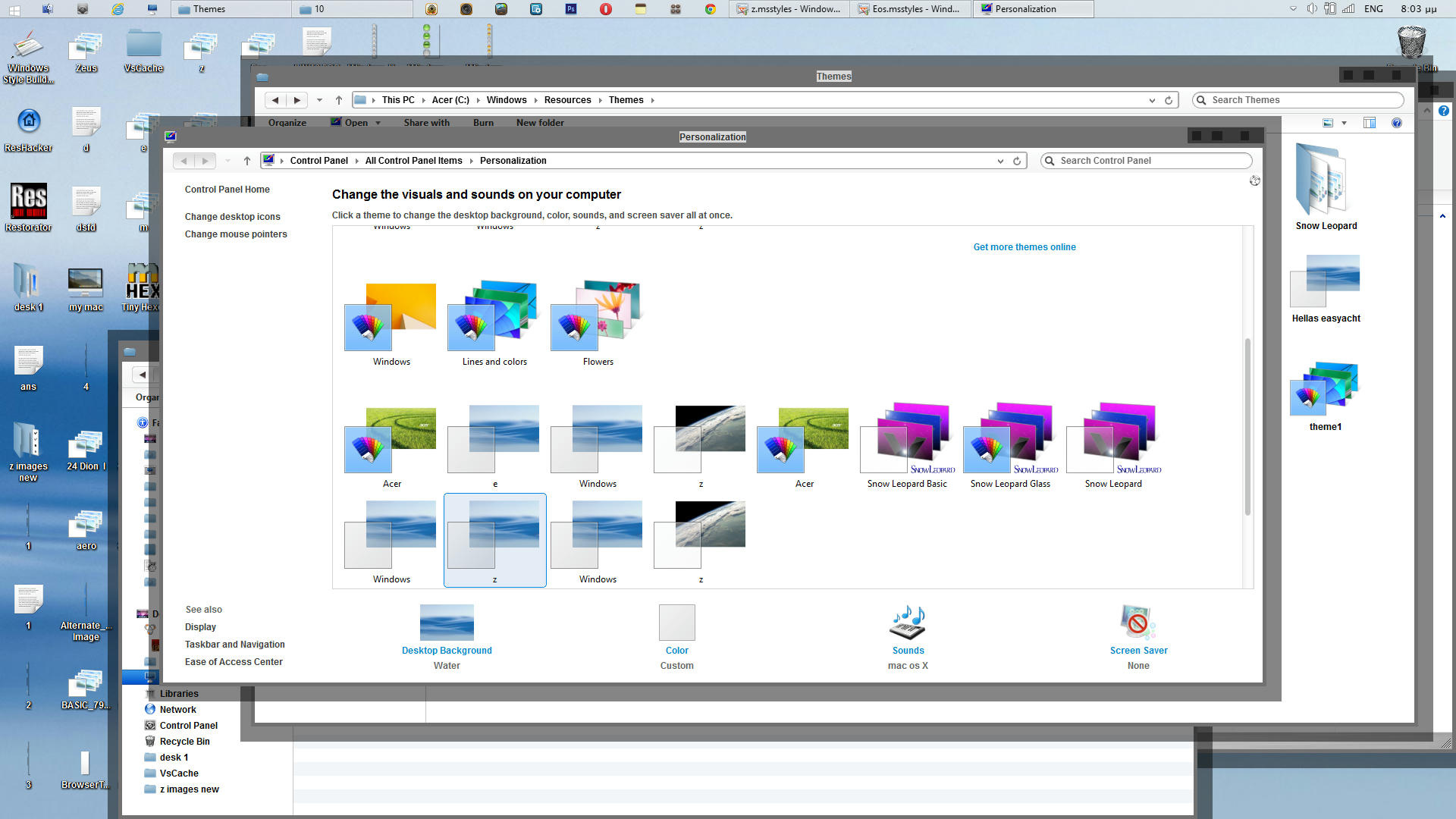
The same visual style with the same shellstyle.dll etc to a different folder works all the time ok.
I looked if it was any security reason, ownership, etc
It was not
both folders and files were looking similar [except the names], i have deleted/replacing the VsCache with a new one every time i applied the themes, so to be sure that it was not that that in any possible or fantasy reason 'hold' any kind of info inside it> nothing happened.
So what i did , as the visual style was ok [and i had saved to a safe folder in any case> crash etc], so i DELETE all the theme folder , then i remake it, so I made a new folder named with the name of the old theme, i add all the files that need inside the theme folder plus the visual style, i applied and IT WORKED !!!
MY RESULT: is for unknown reasons, in random(?) times, the system possible 'loads(?)' not 'applied' parameters which possible 'stored' with the location of the theme,>
though the visual style works fine to different name themes> if that helps anyone having similar problem, deleting and remaking the theme folder.
================
