Hi, hope somebody could help me:
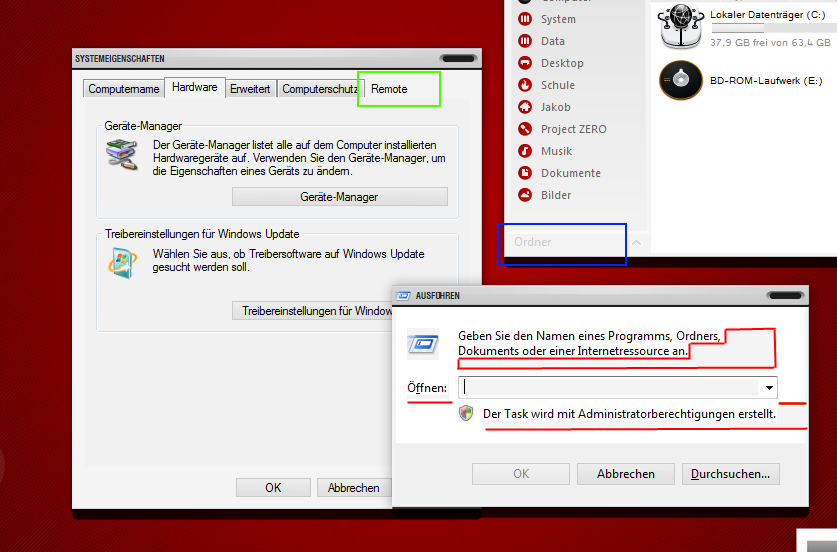
Green: On the last tab the frame is missing everywhere in vista. Where are these settings?
Red: Why are these parts grey? I could imagine that it sticks close with the background-color from notepad, word etc. (when not - I probably need both

) ... so, where can I find it?
Blue: How can I get rid of this box. sunbeam2000 already solved this I think, so if you read this, or anybody else who is able to explane it, I would appreciate so much! (also if it is in the shellstyle)
Thanks guys

Greetings, jakob
