Jannie445
Beginner

Posts: 26

|
 |
« on: January 07, 2013, 07:54:53 pm » |
|
Hello to everyone here at vistastylebuilder. Im new to making themes and need help with editing a downloaded theme or to be able to create a theme similar to it. First problem I am having is with the start menu looking all messed up because the theme was made for a different type of resolution. My resolution is 1600*900 and I'm using Windows 7 Pro x64. Here is the image of how the start menu looks currently  . Would appreciate if someone could help with this. Also need someone to help explain DEFAULTPANESIZE:RECT and CONTENTMARGINS. |
|
|
|
« Last Edit: January 07, 2013, 08:01:12 pm by Jannie445 »
|
 Logged
Logged
|
X
|
|
|
3am
Beta Tester
Dedicated Helper

Posts: 2433

|
 |
« Reply #1 on: January 08, 2013, 12:11:13 am » |
|
1) What's this supposed to look like?
2) Link to the original theme? So I can see the preview picture and look at the msstyles
3) DEFAULTPANESIZE:RECT is the size of the panels with parameters (x, y, width, height). Don't worry about the x and y (these are left and right offsets but leave them at zero)
4) CONTENTMARGINS: MARGINS is how contents are placed in a panel with parameters ( left, right, top, bottom) so (0, 0, 2, 0) would mean a margin of 2 pixels from the top and none otherwise.
5) This has nothing to do with resolution.
6) The Start Menu will change size according to how much stuff you have in it. This will affect the panel images
|
|
|
|
« Last Edit: January 08, 2013, 01:37:29 am by 3am »
|
 Logged
Logged
|
|
|
|
|
Panda X
|
 |
« Reply #2 on: January 08, 2013, 12:17:24 am » |
|
Can you upload a screenshot that isn't a thumbnail, it's a bit small to see the detail of where everything is.
|
|
|
|
|
 Logged
Logged
|
|
|
|
Jannie445
Beginner

Posts: 26

|
 |
« Reply #3 on: January 08, 2013, 05:19:05 am » |
|
This is the biggest image I can find of how the start menu should look like 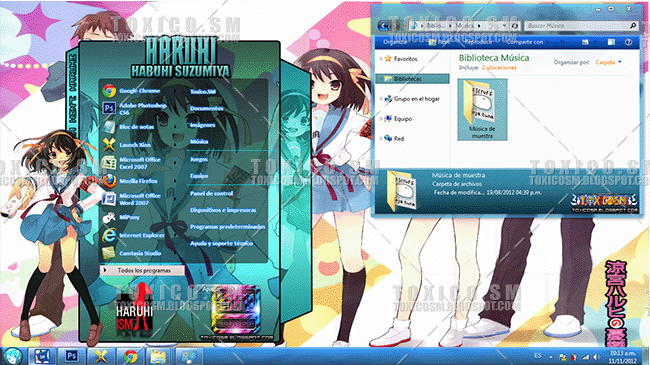 . This I Put Together In Photoshop maybe it looks better lol except for the gap  P.S Start Menu->Panels->Aero is blocked like not able to go any further in.Does someone know how to fix this? |
|
|
|
|
 Logged
Logged
|
X
|
|
|
Jannie445
Beginner

Posts: 26

|
 |
« Reply #4 on: January 08, 2013, 11:13:19 am » |
|
Going off-topic here, but does anyone know how to put images in the white part for all sizes behind icons?  |
|
|
|
|
 Logged
Logged
|
X
|
|
|
3am
Beta Tester
Dedicated Helper

Posts: 2433

|
 |
« Reply #5 on: January 08, 2013, 12:31:34 pm » |
|
1) Attach the msstyles so I can see what's going on
2) Never heard of anyone being blocked like you say
3) What icons? You mean Explorer & Shell > Explorer > Items View > ListView > ListItem images?
|
|
|
|
|
 Logged
Logged
|
|
|
|
3am
Beta Tester
Dedicated Helper

Posts: 2433

|
 |
« Reply #6 on: January 08, 2013, 01:46:21 pm » |
|
Just looking at your Start Menu pics you have too many items in your Programs List which could be screwing up the images. Try to keep them at 10 items or less. Same in Places List.
Like I said the Start Menu changes size according to what you have on it and this affects the images. So keep it at 10 on both sides and same amount and see if this helps. It might be what the themer was going for. Just a guess. Hard to know without seeing the msstyles
|
|
|
|
« Last Edit: January 08, 2013, 02:01:49 pm by 3am »
|
 Logged
Logged
|
|
|
|
Jannie445
Beginner

Posts: 26

|
 |
« Reply #7 on: January 08, 2013, 02:08:16 pm » |
|
http://www.mediafire.com/?rsf8ve9k36l9kn9 Link for .msstyles. When I'm talking about blocked I mean that I can't go further than aero.  1) Attach the msstyles so I can see what's going on
2) Never heard of anyone being blocked like you say
3) What icons? You mean Explorer & Shell > Explorer > Items View > ListView > ListItem images?
The thumbnails that shows the size, behind that. P.S. I don't think that the resolution can't be part of the problem. Or must I Reset the amount of items in programslist because changing it in options only removes the icons but the size stays the same.
|
|
|
|
« Last Edit: January 08, 2013, 02:12:50 pm by Jannie445 »
|
 Logged
Logged
|
X
|
|
|
3am
Beta Tester
Dedicated Helper

Posts: 2433

|
 |
« Reply #8 on: January 08, 2013, 02:25:28 pm » |
|
1) Did you buy WSB? Looks like you have a bogus or cracked version
2) I gave you the location behind icons
3) Like I said change the number of items in Programs List ( left side) to 10 or less
|
|
|
|
« Last Edit: January 08, 2013, 02:27:21 pm by 3am »
|
 Logged
Logged
|
|
|
|
Jannie445
Beginner

Posts: 26

|
 |
« Reply #9 on: January 08, 2013, 02:38:37 pm » |
|
1. Yes I bought it, because you can't register on this site unless you bought it.
2. Thanks for that
3. Same Result, when your programslist has gone over a number decreasing the number only removes the icons and it stays the same. Same as screenshot from my pc but the icons just dissapear
Have Skype or something where we can chat?. If you do please email me
|
|
|
|
|
 Logged
Logged
|
X
|
|
|
3am
Beta Tester
Dedicated Helper

Posts: 2433

|
 |
« Reply #10 on: January 08, 2013, 02:39:04 pm » |
|
Start Menu looks fine for me:  |
|
|
|
|
 Logged
Logged
|
|
|
|
Jannie445
Beginner

Posts: 26

|
 |
« Reply #11 on: January 08, 2013, 02:40:48 pm » |
|
Start Menu looks fine for me:  Try changing the recent items number to 20 and then back and see if it still has same result |
|
|
|
|
 Logged
Logged
|
X
|
|
|
3am
Beta Tester
Dedicated Helper

Posts: 2433

|
 |
« Reply #12 on: January 08, 2013, 02:49:49 pm » |
|
Like I told you you got to keep the Programs List less than 10 not 20. Otherwise the images won't work correctly
Also your WSB is bad. Redownload from the email you got when you bought it and reinstall
|
|
|
|
|
 Logged
Logged
|
|
|
|
Jannie445
Beginner

Posts: 26

|
 |
« Reply #13 on: January 08, 2013, 02:54:06 pm » |
|
Like I told you you got to keep the Programs List less than 10 not 20. Otherwise the images won't work correctly
Also your WSB is bad. Redownload from the email you got when you bought it and reinstall
1. I put at 7 and still same. You wouldn't understand 2. Reinstalled but still same problem |
|
|
|
|
 Logged
Logged
|
X
|
|
|
3am
Beta Tester
Dedicated Helper

Posts: 2433

|
 |
« Reply #14 on: January 08, 2013, 02:58:58 pm » |
|
Here's recent items set at 10 and still works with more than 10 items in programs list:  I have no idea why you're WSB is screwed up then |
|
|
|
|
 Logged
Logged
|
|
|
|
Jannie445
Beginner

Posts: 26

|
 |
« Reply #15 on: January 08, 2013, 03:05:00 pm » |
|
The start menu works now after i unpinned all my programs and then clicked use default settings button. Your icons seems also smaller than mine. Yours shows "Windows Media Pla..." but mine doesn't cut off and would show the full name.If I wanted to create a theme like this would it be possible to tell me how?.
|
|
|
|
|
 Logged
Logged
|
X
|
|
|
3am
Beta Tester
Dedicated Helper

Posts: 2433

|
 |
« Reply #16 on: January 08, 2013, 03:20:15 pm » |
|
Here is recent items at 6 with large icons. I can't show your font because I have a registry font change going. Use a smaller font or just put up with the cutoff  I'd ordinarily just tell you to learn from this msstyles how the themer made his panels and images. But seeing your WSB is no good and you can't look at anything I don't know what to tell you. Maybe Panda X will be able to help you with your WSB problem. Until then you can't do much of anything |
|
|
|
|
 Logged
Logged
|
|
|
|
Jannie445
Beginner

Posts: 26

|
 |
« Reply #17 on: January 08, 2013, 03:24:09 pm » |
|
Then all I can do is wait. I saw on youtube that there is videos on how to do it but it's in a different language and confusing as hell lol
|
|
|
|
|
 Logged
Logged
|
X
|
|
|
3am
Beta Tester
Dedicated Helper

Posts: 2433

|
 |
« Reply #18 on: January 08, 2013, 03:39:41 pm » |
|
You could try this. Download the latest WSB here http://vistastylebuilder.com/forum/index.php?topic=1737.0Go to C:\Program Files (x86)\AveApps\Windows Style Builder and replace your DATA and exe with the new one. It would be just plain Program Files if you have a 32 bit OS. See whether this works for you because you have some old crippled version. I can see your Taskbar & System Tray doesn't open either and is still named Taskbar & Tray Notify lol |
|
|
|
« Last Edit: January 08, 2013, 03:47:17 pm by 3am »
|
 Logged
Logged
|
|
|
|
Jannie445
Beginner

Posts: 26

|
 |
« Reply #19 on: January 08, 2013, 04:50:20 pm » |
|
Thanks. It works 100%. If only I could figure out what is wrong with stylebuilder. Creating a start menu similar to the other one would be a pain in the ass but i hope it would work
|
|
|
|
|
 Logged
Logged
|
X
|
|
|
Mr GRiM
Beta Tester
Dedicated Themer

Posts: 309
Master Theme Builder

|
 |
« Reply #20 on: January 08, 2013, 05:05:46 pm » |
|
Looks to me like you are using a Vista OS or you are using WSB with Vista compatibility mode turned on.
|
|
|
|
|
 Logged
Logged
|
|
|
|
Jannie445
Beginner

Posts: 26

|
 |
« Reply #21 on: January 08, 2013, 05:24:42 pm » |
|
Looks to me like you are using a Vista OS or you are using WSB with Vista compatibility mode turned on.
 OH SH** Totally forgot about that. Thanks GRiM. Now I feel like an idiot LOL Have few problems now. When editing .msstyles and then save it the part I edited like programslist goes completely blank and I'm having trouble saving getting the theme to work editing only the first part of the start menu when you click the start button. The Contentmargins are like I want it but it gives error. |
|
|
|
« Last Edit: January 08, 2013, 05:35:21 pm by Jannie445 »
|
 Logged
Logged
|
X
|
|
|
|
|
3am
Beta Tester
Dedicated Helper

Posts: 2433

|
 |
« Reply #23 on: January 10, 2013, 11:55:03 pm » |
|
Looks like nobody is going to try to help you. What the hell I'll give it a shot.
1) When I looked at your msstyles a day ago there were no start menu images except for two in Aero>Top. Where'd they go? You need images if you want to see anything. No wonder your msstyles don't test.
2) The differences text is full of random meaningless changes. Do you really expect anybody to sort through all of this?
3) Now your files are password protected. So what's the passwords?
|
|
|
|
|
 Logged
Logged
|
|
|
|
Jannie445
Beginner

Posts: 26

|
 |
« Reply #24 on: January 11, 2013, 06:17:40 am » |
|
Sorry about the passwords lol. Password is Fishy Next Problem about the images is a bug that has been reported (wrong board though xD). When you use defaultpanesize:rect the property resets to default and the image is gone. I know the fix is to change it on a vista VS and then import or something like that. Not sure myself about the. Looks like If I want to create a start menu, defaultpanesize problem must be tackled first. If I just insert defaultpanesize in 1 place like programslist and then save and reload the property is there but for some reason programslistextended screws up lol. Just inserting defaultpanesize at 0, 0, 0, 0 or at the size of the image it already blocks me from using test. Topic for defaultpanesize > http://vistastylebuilder.com/forum/index.php?topic=539.0<. I don't understand that well. Thanks for helping. |
|
|
|
|
 Logged
Logged
|
X
|
|
|
3am
Beta Tester
Dedicated Helper

Posts: 2433

|
 |
« Reply #25 on: January 11, 2013, 02:20:40 pm » |
|
Where to start? First forget about all that stuff. You need DEFAULTPANE:SIZE for all your panels. If you have one with the value 0, 0, 0, 0 it means you can't see it because it's 0 pixels wide and 0 pixels high. Second start your theme with a copy of aero. You can just make a copy of the aero folder, then rename the folder, msstyles and msstyles.mui to your name and then open it in WSB. You can also do this by selecting Start a New Visual style and then save and name it but I don't like this because it just names the msstyles and puts it in your aero folder. Third take a look at my map of the start menu here http://vistastylebuilder.com/forum/index.php?topic=1436.0 and see where all the panels are etc Fourth if you have an image it has to have certain properties: IMAGEFILE:FILENAME is your image BGTYPE:ENUM with a value of imagefile SIZINGTYPE:ENUM with values like tile, stretch and truesize Defaultpanesize is only used in the start menu.You can add content margins, sizing margins etc if needed. You can import a new image by clicking IMAGEFILE:FILENAME and then select an image for import and decide whether to replace the old one or resize the new one Fifth. How did Toxico do his menu? My guess is he started with a start menu template of optimal size for typical amount of material ( remember the start menu changes size according to how much you have in it and this affects the images so if the start menu has too little or too much stuff in it it will mess up the images. There is no way to have a start menu with a picture background to look good whatever you have in it. So you go for an optimal amount of stuff and stick with it) and then created one big image, cut it up to fit the panels, and then did adjustments. Or he could've done it the other way around starting with the image. That's my guess. For some reason he added additional defaultpane sizes to aero >top as well as in basic. Usually you only need to do the defaultpane sizes in basic. He also used HALIGNS and VALIGNS ( horizontal and vertical alignments). Not sure why. Anyway learn the basics before you try to do anything complicated like this kind of start menu. It isn't easy to do. You have to know the structure of the menu, you have to have experience in graphics, you have to have basic math skills, you have to be willing to do a lot of experiments and tests to get things right. It's a lot of work. You need to be patient. If you like doing this you'll do ok. If you don't want to go to the trouble then you won't. Making a start menu out of one big picture is hard to do. Hope this helps  Here's where I tried to show somebody how to put an image in just the left side of the start menu: http://vistastylebuilder.com/forum/index.php?topic=1302.0What Toxico is doing is way harder. Also here is a series of videos by RazorsEdge over at Virtual Customs that has some good stuff to say about working with images: http://www.youtube.com/watch?feature=player_embedded&v=VYrUYT7R4Is |
|
|
|
« Last Edit: January 11, 2013, 04:20:00 pm by 3am »
|
 Logged
Logged
|
|
|
|
Jannie445
Beginner

Posts: 26

|
 |
« Reply #26 on: January 11, 2013, 04:26:23 pm » |
|
I understand the bgtype and all of that because I watched some videos where they kinda show you how to make a start menu but defaultpanesize is the main cause for problems. Just using it makes it unable to test because it gives an error. using 0, 0, 0, 0 does nothing I know but even just adding it is a dead end. It is supposed to increase the size for the start menu right? Start menu size is 100% now cause I tested it with 5 themes and it works 100% now. I will try using aero theme and create a theme with it maybe it won;t give much problems. Not sure if themes with such advanced menu has changed the font or something that would stop the trouble. Here is link for 1 tutorial I know but it is in a different language. http://www.youtube.com/watch?v=jG4e7CsqFyM. It explains using the big image for theme and then splitting it into needed parts but it is confusing as hell because of language and he works too fast for me to keep by lol. Without using defaultpanesize it ends up like this  Some serious confusing this  I will test with aero and then come back if the problem should persist |
|
|
|
« Last Edit: January 11, 2013, 04:28:07 pm by Jannie445 »
|
 Logged
Logged
|
X
|
|
|
3am
Beta Tester
Dedicated Helper

Posts: 2433

|
 |
« Reply #27 on: January 11, 2013, 05:00:40 pm » |
|
What are you talking about? You need default pane size on your panels. It doesn't crash test. What do you mean test in aero?
Spanish videos are good except for the cracked WSB which the email gives away. Thought Panda blocked that email address lol
|
|
|
|
|
 Logged
Logged
|
|
|
|
Jannie445
Beginner

Posts: 26

|
 |
« Reply #28 on: January 11, 2013, 05:25:49 pm » |
|
What are you talking about? You need default pane size on your panels. It doesn't crash test. What do you mean test in aero?
Spanish videos are good except for the cracked WSB which the email gives away. Thought Panda blocked that email address lol
This explain it?  oops fail added "add defaultpanesize..." twice xD Even when you change the value to the dimensions of the images it still gives error and when you save this and open it again then programslistextended would lose some properties lol |
|
|
|
« Last Edit: January 11, 2013, 06:00:59 pm by Jannie445 »
|
 Logged
Logged
|
X
|
|
|
3am
Beta Tester
Dedicated Helper

Posts: 2433

|
 |
« Reply #29 on: January 11, 2013, 06:02:39 pm » |
|
If you insist upon adding DEFAULTPANESIZE:RECT to aero in addition to the one in basic then just copy the DEFAULTPANESIZE:RECT property from basic, paste it in aero, change the values to 0, 0, 0, 0 or whatever and it'll test
|
|
|
|
« Last Edit: January 11, 2013, 06:06:08 pm by 3am »
|
 Logged
Logged
|
|
|
|
Jannie445
Beginner

Posts: 26

|
 |
« Reply #30 on: January 11, 2013, 06:18:39 pm » |
|
 Wouldn't deleting everything from basic solve my problem? I'm not just talking about Aero theme. I mean when I measure everything perfectly and put it in place it will still give trouble. So the problem must be because of basic or something. Hmmmm..........
|
|
|
|
|
 Logged
Logged
|
X
|
|
|
3am
Beta Tester
Dedicated Helper

Posts: 2433

|
 |
« Reply #31 on: January 11, 2013, 06:22:38 pm » |
|
No, no, no. Just do what I said ok?? Do you know how to do it?
|
|
|
|
|
 Logged
Logged
|
|
|
|
|
Panda X
|
 |
« Reply #32 on: January 11, 2013, 06:22:48 pm » |
|
Make sure to click test twice if that error shows up in 1.5.0.
|
|
|
|
|
 Logged
Logged
|
|
|
|
Jannie445
Beginner

Posts: 26

|
 |
« Reply #33 on: January 11, 2013, 06:35:38 pm » |
|
Can I break down laughing yet? ROFL. Doing what you said works to test but it doesn't change anything I think  |
|
|
|
|
 Logged
Logged
|
X
|
|
|
3am
Beta Tester
Dedicated Helper

Posts: 2433

|
 |
« Reply #34 on: January 11, 2013, 06:42:26 pm » |
|
So just change the DEFAULTPANESIZE values in Basic like everybody else. If you wan to add them to Aero later well now you know how to do it lol
|
|
|
|
|
 Logged
Logged
|
|
|
|
Jannie445
Beginner

Posts: 26

|
 |
« Reply #35 on: January 11, 2013, 06:51:25 pm » |
|
|
|
|
|
« Last Edit: January 11, 2013, 07:13:22 pm by Jannie445 »
|
 Logged
Logged
|
X
|
|
|
|
Panda X
|
 |
« Reply #36 on: January 11, 2013, 07:05:17 pm » |
|
In order for the changes to take effect you have to have the same width value for the following (width being the third value):
Programs List
Programs List Extended
More Programs
More Programs Extended
NSCHost
The height value is only a variable since it's controlled by the number of items you have in the start menu. To mess with it, you'll also have to adjust the content margins. However the content margins will still be added to the number of items in the start menu.
|
|
|
|
« Last Edit: January 11, 2013, 07:08:00 pm by Panda X »
|
 Logged
Logged
|
|
|
|
Jannie445
Beginner

Posts: 26

|
 |
« Reply #37 on: January 11, 2013, 07:08:08 pm » |
|
Nice Thanks
|
|
|
|
« Last Edit: January 11, 2013, 07:19:41 pm by Jannie445 »
|
 Logged
Logged
|
X
|
|
|
Jannie445
Beginner

Posts: 26

|
 |
« Reply #38 on: January 11, 2013, 08:28:08 pm » |
|
Finally Done. Couldn't Have Done It Without You Guys. Thanks For All The Help.  Some Fine Tunings Then It Will Be Completed. |
|
|
|
|
 Logged
Logged
|
X
|
|
|
Jannie445
Beginner

Posts: 26

|
 |
« Reply #39 on: January 11, 2013, 08:51:06 pm » |
|
Little problem left is that when I look at the start menu I see that there is a transparent blue in the middle from the top of moreprograms to the taskbar. Will Upload .msstyles please see if someone can help me with this. http://www.mediafire.com/?qpjs94bmq4a89zo Thanks. |
|
|
|
|
 Logged
Logged
|
X
|
|
|
|
