3am
Beta Tester
Dedicated Helper

Posts: 2432

|
 |
« on: April 10, 2011, 07:57:18 pm » |
|
I've run into a couple of problems skinning wmp12. Does anyone know where the 2 white backgrounds, 2 lines and blue-gray textcolor marked in this picture are? Can't seem to find them anywhere. Hex edited the colors but they are still there  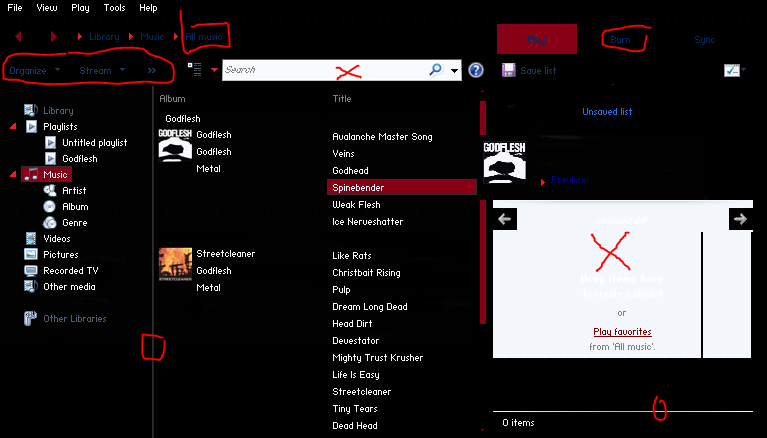 |
|
|
|
|
 Logged
Logged
|
|
|
|
Dave Senior
Beta Tester
Dedicated Themer

Posts: 235
Why Windows 10 ? > 7 8 9 ??

|
 |
« Reply #1 on: April 10, 2011, 09:06:37 pm » |
|
The play favorites white area is-
wmploc.dll > folder257 > BASKET_BG_BOTTOM.PNG (Increase the image height, go large )
Edit:don't think this gets the area at the top between the left and right arrows.
|
|
|
|
« Last Edit: April 10, 2011, 09:30:36 pm by davesenior »
|
 Logged
Logged
|
|
|
|
3am
Beta Tester
Dedicated Helper

Posts: 2432

|
 |
« Reply #2 on: April 10, 2011, 09:46:30 pm » |
|
The play favorites white area is-
wmploc.dll > folder257 > BASKET_BG_BOTTOM.PNG (Increase the image height, go large )
Edit:don't think this gets the area at the top between the left and right arrows.
Thanks. I just changed the default one. Any idea on the rest? |
|
|
|
|
 Logged
Logged
|
|
|
|
Dave Senior
Beta Tester
Dedicated Themer

Posts: 235
Why Windows 10 ? > 7 8 9 ??

|
 |
« Reply #3 on: April 10, 2011, 10:00:34 pm » |
|
No idea where the text or searchbox are located,...never realy skinned wmploc fully but I'll have a look around.
|
|
|
|
|
 Logged
Logged
|
|
|
|
3am
Beta Tester
Dedicated Helper

Posts: 2432

|
 |
« Reply #4 on: April 10, 2011, 10:08:17 pm » |
|
Bigger image worked pefect. Thanks  White strip with arrows is like an edit box. If that helps any.... 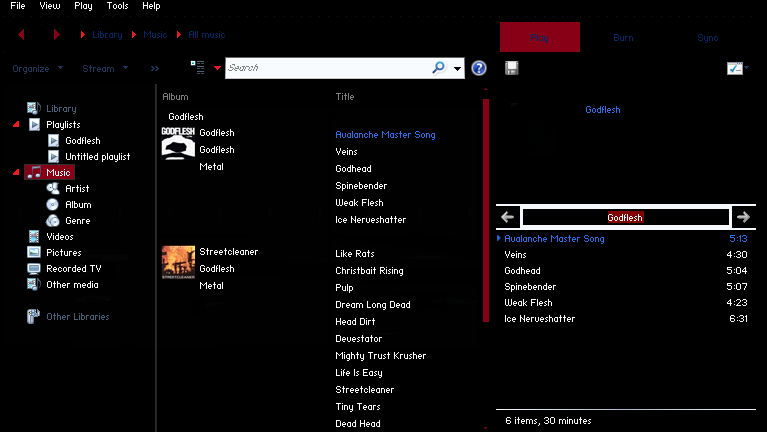 |
|
|
|
« Last Edit: April 10, 2011, 10:19:05 pm by 3am »
|
 Logged
Logged
|
|
|
|
gsw953
Beginner

Posts: 40

|
 |
« Reply #5 on: April 11, 2011, 01:16:25 pm » |
|
white text is done by editing 2 of the JS text files in the 256 folder.
just replace these with the originals
The search box in the main window can be changed by first adding TEXTCOLOR:COLOR property to Styles>EditStyle>BackroundWithBorder then the Edit box will show up in the Search box.Still looking for the white background behind it.It will be whatever Buttons,Boxes,&Controls>Boxes>Edit>Basic is set to.
edit: the search icon and arrow on the rightside of the searchbox have a clear background.They are near the bottom of the 257 folder,just add color to them
|
|
|
|
« Last Edit: April 11, 2011, 01:24:17 pm by gsw953 »
|
 Logged
Logged
|
|
|
|
3am
Beta Tester
Dedicated Helper

Posts: 2432

|
 |
« Reply #6 on: April 11, 2011, 01:43:55 pm » |
|
Awesome. Thanks  Any idea on the rest of the circled blue text? 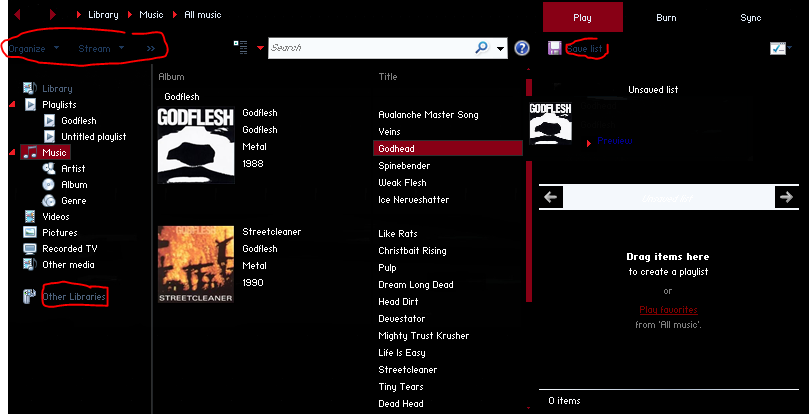 |
|
|
|
|
 Logged
Logged
|
|
|
|
gsw953
Beginner

Posts: 40

|
 |
« Reply #7 on: April 11, 2011, 02:03:15 pm » |
|
No not yet.I almost believe there is a gradient or something over the whole thing but i will keep looking
|
|
|
|
|
 Logged
Logged
|
|
|
|
3am
Beta Tester
Dedicated Helper

Posts: 2432

|
 |
« Reply #8 on: April 11, 2011, 02:32:19 pm » |
|
No not yet.I almost believe there is a gradient or something over the whole thing but i will keep looking
I always avoided that 256 folder. Not anymore! Great find. Thanks again. |
|
|
|
|
 Logged
Logged
|
|
|
|
3am
Beta Tester
Dedicated Helper

Posts: 2432

|
 |
« Reply #9 on: April 11, 2011, 09:51:52 pm » |
|
Something odd going on. Even though you put the correct white hex ffffff in those files, the color that actually shows up is dfeaf7. I wonder what is causing this to happen...
|
|
|
|
|
 Logged
Logged
|
|
|
|
Dave Senior
Beta Tester
Dedicated Themer

Posts: 235
Why Windows 10 ? > 7 8 9 ??

|
 |
« Reply #10 on: April 11, 2011, 11:21:08 pm » |
|
I noticed the original hex color also didn't match.Just taken a screen shot of original wmp and you can see the change in the textcolor on the command bar background gradient(different colors at the top and bottom of the text) ,so...another translucent textcolor  |
|
|
|
|
 Logged
Logged
|
|
|
|
3am
Beta Tester
Dedicated Helper

Posts: 2432

|
 |
« Reply #11 on: April 14, 2011, 09:16:06 pm » |
|
Adding a textcolor or ANYTHING to Styles > EditStyle > BackgroundWithBorder doesn't work with black backgrounds. Blacks out General Properties  |
|
|
|
« Last Edit: April 15, 2011, 08:14:09 pm by 3am »
|
 Logged
Logged
|
|
|
|
|
