gheepard
Beta Tester
Dedicated Themer

Posts: 272

|
 |
« on: February 19, 2011, 05:06:56 pm » |
|
I wanna have the "bold" option when i move the mouse over the Start Menu shortcuts.
Where can i find this location ?
I found this location to change the fonts, i mean this : Start Menu > Panels > Basic >Programs List and Places List.
But what i'm looking for, i can't find. I searched a lot.
Thanks in advance.
|
|
|
|
|
 Logged
Logged
|
|
|
|
Bongo
Beta Tester
Dedicated Themer

Posts: 227

|
 |
« Reply #1 on: February 20, 2011, 04:59:25 pm » |
|
Cannot be done change Hottracking:Color At
Start Menu > Panels > Basic > ProgramsList
Start Menu > Panels > Basic > ProgramsListExtended
Start Menu > Panels > Basic > PlacesList
Start Menu > Panels > Basic > PlacesListExtended
|
|
|
|
|
 Logged
Logged
|
|
|
|
3am
Beta Tester
Dedicated Helper

Posts: 2431

|
 |
« Reply #2 on: February 20, 2011, 05:13:35 pm » |
|
You can't change the font value to bold only when hot because the font is ICONTITLEFONT:FONT which is a system font.
|
|
|
|
|
 Logged
Logged
|
|
|
|
|
|
3am
Beta Tester
Dedicated Helper

Posts: 2431

|
 |
« Reply #4 on: February 20, 2011, 07:17:56 pm » |
|
1) I told you before: Address, Breadcrumb & Search > Breadcrumb > Aero > Normal > Active Crumbs & Inactive Crumbs: Textcolor:Color
2) If you are in Aero this spot is Windows and Caption Buttons > Aero > Dwm Window > Frames > Normal > Top. The Task Manager top frame should be just like in any other spot. Is it like that elsewhere?
|
|
|
|
|
 Logged
Logged
|
|
|
|
gheepard
Beta Tester
Dedicated Themer

Posts: 272

|
 |
« Reply #5 on: February 20, 2011, 09:37:33 pm » |
|
I tried more than 10 times here : Address, Breadcrumb & Search > Breadcrumb > Aero > Normal > Active Crumbs & Inactive Crumbs: Textcolor:Color But it won't change. I change it to black, but nothing happent  And for the other one, i went here again : Windows and Caption Buttons > Aero > Dwm Window > Frames > Normal > Top When i make some modify, everything else looks ugly, not only the Task Manager sizes ( left / right ) I don't understand why. But anyway ... I just wonder how to modify all the fonts from visual style ( not with ResHacker ) Any chance to do that ? They are Segoe UI by default. |
|
|
|
|
 Logged
Logged
|
|
|
|
3am
Beta Tester
Dedicated Helper

Posts: 2431

|
 |
« Reply #6 on: February 20, 2011, 10:05:39 pm » |
|
I don't understand why that textcolor isn't changing for you. It does for me  You can change all fonts by clicking on the font value and changing it in the font menu. You start with the system fonts and then the others. To find the others search properties>font in VSB search. Watch the beginning of my video to see me work with fonts: http://vistastylebuilder.com/forum/index.php?topic=1268.0 |
|
|
|
|
 Logged
Logged
|
|
|
|
gheepard
Beta Tester
Dedicated Themer

Posts: 272

|
 |
« Reply #7 on: February 20, 2011, 10:30:55 pm » |
|
Okay, i know now how to change all the fonts. Thanks a lot.  There is some parts wich i can't change, like i said before. I know, it sounds weird. And by the way : the color of the taskbar seems to be impossible to change the color, too  If you wanna try, i can send you my theme. You don't have to send it back to me, if you can change that  Delete it. I wanna learn myself to create / change ... But i'm just curious if you are able to make those changes. |
|
|
|
|
 Logged
Logged
|
|
|
|
3am
Beta Tester
Dedicated Helper

Posts: 2431

|
 |
« Reply #8 on: February 20, 2011, 11:21:08 pm » |
|
I just tested your msstyles and everything looks fine. What's your problem? I changed your Address Bar text to red and it changed just like I said it would. Your top frames look ok. Nothing weird like in your pictures. See for yourself: 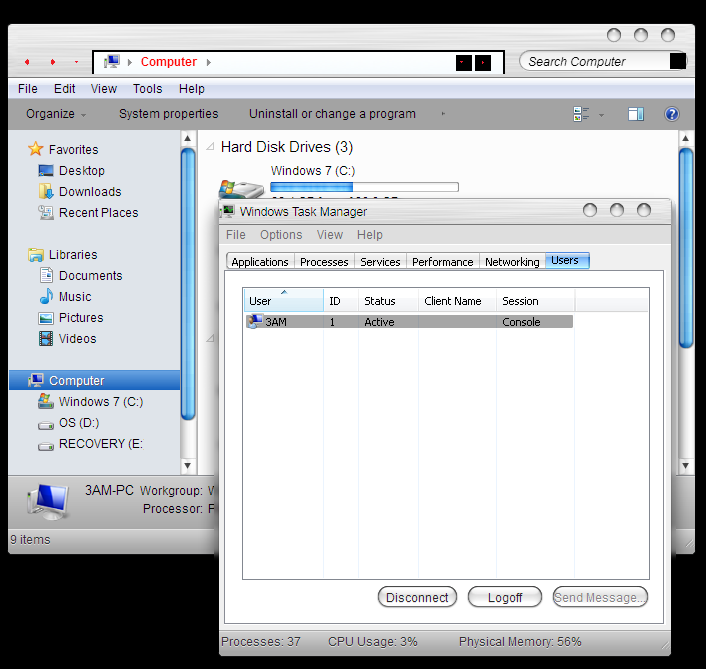 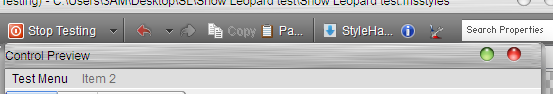 |
|
|
|
« Last Edit: February 20, 2011, 11:57:33 pm by 3am »
|
 Logged
Logged
|
|
|
|
gheepard
Beta Tester
Dedicated Themer

Posts: 272

|
 |
« Reply #9 on: February 21, 2011, 12:09:11 am » |
|
Hmmm, i will try again with the Address Bar text Did you try to change the color for the top frames ?  So, i tried again. I will attach here the exactly locations http://img517.imageshack.us/i/addressbartextcolor.jpg/As you can see in the image, i changed the color to black, pressed Test, but is still grey. Then i tried Inactive Crumbs, too. Same story  I tried to expand the Active and Inactive Crumbs, and changed all the text colors from grey to black. Same results .. Like you told me, that's the location. I tried step by step, easy and careful  |
|
|
|
« Last Edit: February 21, 2011, 12:31:59 am by gheepard »
|
 Logged
Logged
|
|
|
|
3am
Beta Tester
Dedicated Helper

Posts: 2431

|
 |
« Reply #10 on: February 21, 2011, 02:05:35 am » |
|
1) Ok. First the frames: You see in this picture the frames have a shadow part? Your mistake was you tried to color them along with the rest: 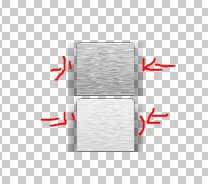 So I made the shadow parts transparent with Gimp. Only problem was that the side and bottom frames also have shadow elements. So I had to make them transparent too. So I got this: 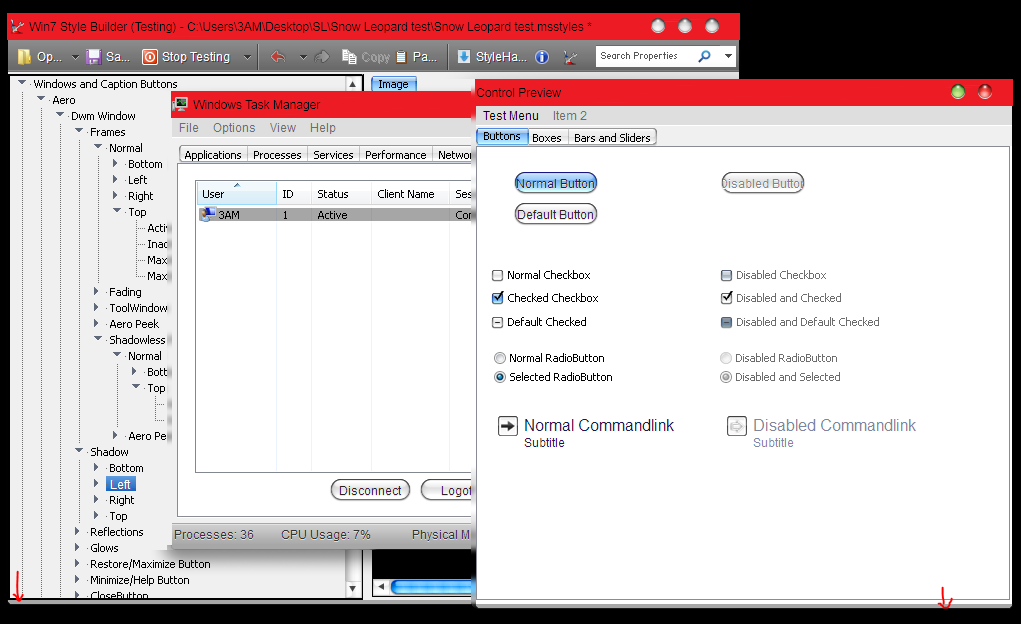 You notice the bottom frame still has a shadow part. You will have to make that transparent too to match. ( I also made Windows and Caption Buttons > Aero > Dwm Window > Shadow > Top, Left, Right, Bottom transparent too) The frames in the msstyles you are trying to change are not simple. But by trial and error you can change them. 2) The textcolor. If you go clicking around the address bar and dropdownbuttonright the textcolor will change to Fonts & System Metrics > WINDOWTEXT:COLOR which you would have seen if you looked at my map. Maybe that's your problem. |
|
|
|
« Last Edit: February 21, 2011, 02:09:22 am by 3am »
|
 Logged
Logged
|
|
|
|
gheepard
Beta Tester
Dedicated Themer

Posts: 272

|
 |
« Reply #11 on: February 21, 2011, 03:13:41 am » |
|
Fonts & System Metrics > WINDOWTEXT:COLOR is black.
I tried this, too. I checked your map.
And yes, when i click on dropdownbuttonright the textcolor will change to black, but the "My Comp" is still grey.
|
|
|
|
|
 Logged
Logged
|
|
|
|
3am
Beta Tester
Dedicated Helper

Posts: 2431

|
 |
« Reply #12 on: February 21, 2011, 03:46:24 am » |
|
Try changing Address, Breadcrumb & Search > Breadcrumb > Aero > Normal > Active Crumbs and Inactive Crumbs > Hot and Pressed > Textcolor:Colors too. Whoever designed this originally has added textcolors here that I usually don't see.
|
|
|
|
« Last Edit: February 21, 2011, 03:50:34 am by 3am »
|
 Logged
Logged
|
|
|
|
gheepard
Beta Tester
Dedicated Themer

Posts: 272

|
 |
« Reply #13 on: February 21, 2011, 10:10:52 am » |
|
I found it  The location was here: Address, Breadcrumb & Search > Breadcrumb > Aero > Max > Active Crumbs and Inactive Crumbs > and for each options > default > Hot > Pressed  |
|
|
|
|
 Logged
Logged
|
|
|
|
3am
Beta Tester
Dedicated Helper

Posts: 2431

|
 |
« Reply #14 on: February 21, 2011, 12:05:27 pm » |
|
You never said you were working with max screens. I'm not psychic.
|
|
|
|
|
 Logged
Logged
|
|
|
|
gheepard
Beta Tester
Dedicated Themer

Posts: 272

|
 |
« Reply #15 on: February 21, 2011, 12:52:14 pm » |
|
What do you mean with " max screens " ?
|
|
|
|
|
 Logged
Logged
|
|
|
|
3am
Beta Tester
Dedicated Helper

Posts: 2431

|
 |
« Reply #16 on: February 21, 2011, 01:05:42 pm » |
|
When you click "maximize" caption button on a screen.
|
|
|
|
|
 Logged
Logged
|
|
|
|
gheepard
Beta Tester
Dedicated Themer

Posts: 272

|
 |
« Reply #17 on: February 21, 2011, 01:09:22 pm » |
|
I'm always working with max screens.
When i open VSB, the text menu is a bit small. I think is 8 Arial. But i searched with VSB search, all the fonts i have are Arial 9 or more than 9
But i couldn't find the option to change this, for VSB
I searched a lot of maps
|
|
|
|
« Last Edit: February 21, 2011, 02:17:48 pm by gheepard »
|
 Logged
Logged
|
|
|
|
3am
Beta Tester
Dedicated Helper

Posts: 2431

|
 |
« Reply #18 on: February 21, 2011, 03:53:18 pm » |
|
What text do you want to change?
|
|
|
|
|
 Logged
Logged
|
|
|
|
gheepard
Beta Tester
Dedicated Themer

Posts: 272

|
 |
« Reply #19 on: February 21, 2011, 04:13:08 pm » |
|
|
|
|
|
|
 Logged
Logged
|
|
|
|
3am
Beta Tester
Dedicated Helper

Posts: 2431

|
 |
« Reply #20 on: February 21, 2011, 04:30:27 pm » |
|
Add a font to Explorer & Shell > Explorer > TreeView
|
|
|
|
|
 Logged
Logged
|
|
|
|
gheepard
Beta Tester
Dedicated Themer

Posts: 272

|
 |
« Reply #21 on: February 21, 2011, 11:14:54 pm » |
|
Thanks. Do you know why do i have here still Segoe UI fonts ? I changed all of them, to Arial. And i checked 3 times, just to make sure ... In this location Explorer & Shell > Explorer > Control Panel > CommandModule > Unknown > Unknown ( first of the three) i couldn't fix it Then i tried this location Explorer & Shell > Explorer > Itemsview > listview > groupheader > heading1textcolor : color And this Fonts , Colors & System Metrics > Fonts & System Metrics > WindowText:Color I don't see any Segoe UI fonts, when i open and work with VSB. But i still have Segoe UI fonts there ( see attached image ) http://img153.imageshack.us/i/fontsz.jpg/How can i change those fonts ? Thank you. |
|
|
|
|
 Logged
Logged
|
|
|
|
3am
Beta Tester
Dedicated Helper

Posts: 2431

|
 |
« Reply #22 on: February 21, 2011, 11:29:08 pm » |
|
Some fonts can't be changed with VSB or even in UIFILES  You have to go into the registry. I use NoSegoe registry hack ( Google it) and some others to totally get rid of Segoe, It is the only way... |
|
|
|
|
 Logged
Logged
|
|
|
|
gheepard
Beta Tester
Dedicated Themer

Posts: 272

|
 |
« Reply #23 on: February 22, 2011, 12:31:13 am » |
|
Is that ( NoSegoe registry hack ) a small program ? Actually, i could use ResHacker, but i don't know the location.There are so many files ( C / Windows / System32 / en-US folder + shell32.dll ) Now, i have about 95 % of the fonts to Arial  |
|
|
|
|
 Logged
Logged
|
|
|
|
3am
Beta Tester
Dedicated Helper

Posts: 2431

|
 |
« Reply #24 on: February 22, 2011, 12:41:12 am » |
|
Like I said google NoSegoe and look for yourself. It's a registry hack. It has nothing to do with ResHack which is a resource editor. You can't do it with a resource hacker.
|
|
|
|
|
 Logged
Logged
|
|
|
|
gheepard
Beta Tester
Dedicated Themer

Posts: 272

|
 |
« Reply #25 on: February 22, 2011, 12:45:08 am » |
|
I found it already.
I hope it's not gonna affect my OS, later.
PS : you're wrong , i used last year, ResHacker, and i modified a lot of fonts
Want me to show you some printscreens ?
|
|
|
|
« Last Edit: February 22, 2011, 12:51:18 am by gheepard »
|
 Logged
Logged
|
|
|
|
gheepard
Beta Tester
Dedicated Themer

Posts: 272

|
 |
« Reply #26 on: February 22, 2011, 01:03:22 am » |
|
Thanks, 3am.
Anyway, i always have a backup ( with Acronis ) and everytime a modify something with VSB, i backup the msstyle file, before i start to modify again.
The only "big" problem i still have and i don't know how to fix it, is the CommandBar ( color )
|
|
|
|
|
 Logged
Logged
|
|
|
|
3am
Beta Tester
Dedicated Helper

Posts: 2431

|
 |
« Reply #27 on: February 22, 2011, 01:06:18 am » |
|
Show me a picture. Command Bar means nothing to me.
|
|
|
|
|
 Logged
Logged
|
|
|
|
gheepard
Beta Tester
Dedicated Themer

Posts: 272

|
 |
« Reply #28 on: February 22, 2011, 01:41:37 am » |
|
You told me that this part is a bit difficult to modify ( transparency ) http://img580.imageshack.us/i/34112013.jpg/I just wanna change the color, actually. But whatever i do, it looks bad after .. 3 am, i have one question. I have another OSX msstyle, but i don't use it because i modified mine, already. But this OSX file which i don't use it, has a nice feature, and i don't know how the designer did that. There is no buttons, it's just as design. Take a look here, please : http://img80.imageshack.us/i/osxtheme.jpg/Looks great. I wish i have this design to my theme. |
|
|
|
|
 Logged
Logged
|
|
|
|
3am
Beta Tester
Dedicated Helper

Posts: 2431

|
 |
« Reply #29 on: February 22, 2011, 02:06:42 am » |
|
1) I already told you how to do it.
2) They are fake. Download the theme, open it in VSB, see how it was done, do the same.
|
|
|
|
|
 Logged
Logged
|
|
|
|
gheepard
Beta Tester
Dedicated Themer

Posts: 272

|
 |
« Reply #30 on: February 22, 2011, 02:10:21 am » |
|
1) I already told you how to do it.
2) They are fake. Download the theme, open it in VSB, see how it was done, do the same.
1 ) I want, i tried, but i cannot modify this. But i will try again. 2 ) Yes, i know they are fake, but nice looking. I tried to open this file, to see how it was done. But all i saw it was the grey color, nothing else. Maybe i opened the wrong file. |
|
|
|
|
 Logged
Logged
|
|
|
|
|
