In Control Panel search results:
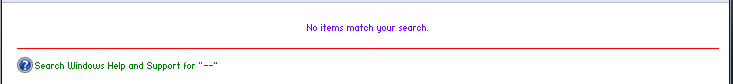
The red line is Explorer & Shell > Shell > MonthCal > <7> > <2> Textcolor:Color
How come? Why not ContentPaneLine? Makes no sense to me.
(Purple text is Styles > ControlPanelStyle > MessageText and Green text is Styles > ControlPanelStyle > ContentLink as expected)
