gheepard
Beta Tester
Dedicated Themer

Posts: 272

|
 |
« on: January 18, 2011, 05:39:19 am » |
|
Hello guys. I'm new on this forum. I hope that here is the right place to open this new thread. Please tell me if is possible to modify the taskbar ? I use OSX Snow Leopard theme on Windows 7. As you can see in the image, when Mozilla ( or whatever ) is opened, in the taskbar is a space, down. Can i change this ? I wanna have it like in the image " example " Thanks in advance, and excuse my bad english. http://img443.imageshack.us/img443/9246/taskbarheght.jpghttp://img27.imageshack.us/img27/6551/exampleoi.jpg |
|
|
|
|
 Logged
Logged
|
|
|
|
|
|
gheepard
Beta Tester
Dedicated Themer

Posts: 272

|
 |
« Reply #2 on: January 18, 2011, 02:51:01 pm » |
|
Thanks a million. Now looks much better.
Off topic : as i said, i'm new here. When i open a new thread, i have to write the subject / question / and than i'm asked about something like " you have 2 Options.
What is that about ?
Thanks again.
|
|
|
|
|
 Logged
Logged
|
|
|
|
|
Panda X
|
 |
« Reply #3 on: January 18, 2011, 02:55:51 pm » |
|
Thanks a million. Now looks much better.
Off topic : as i said, i'm new here. When i open a new thread, i have to write the subject / question / and than i'm asked about something like " you have 2 Options.
What is that about ?
Thanks again.
You clicked Post New Poll instead of New Thread. |
|
|
|
|
 Logged
Logged
|
|
|
|
gheepard
Beta Tester
Dedicated Themer

Posts: 272

|
 |
« Reply #4 on: January 18, 2011, 03:14:25 pm » |
|
Now that everything looks perfect, can i make it all togehter thin ( thiner ) ? I mean the taskbar is now about 1 cm. I wanna make it a bit smaller / thinner Sorry for my bad english  http://img560.imageshack.us/img560/488/taskbar.jpg http://img560.imageshack.us/img560/488/taskbar.jpgI can't attache some printscreens. It says " image writable is not ..." |
|
|
|
|
 Logged
Logged
|
|
|
|
gheepard
Beta Tester
Dedicated Themer

Posts: 272

|
 |
« Reply #5 on: January 18, 2011, 03:58:13 pm » |
|
So, i think that's all i can do ? I cannot make the taskbar a bit more thiny ?
|
|
|
|
|
 Logged
Logged
|
|
|
|
gheepard
Beta Tester
Dedicated Themer

Posts: 272

|
 |
« Reply #6 on: January 18, 2011, 04:03:08 pm » |
|
But, one more question : why do i have to modify it under "basic" ? Not Aero ? I use Snow Leopard theme, but with Aero... And i use the option "Lock the taskbar" http://img130.imageshack.us/img130/222/taskbarg.jpgI thought it's possible to make the taskbar more thiny   |
|
|
|
« Last Edit: January 18, 2011, 04:13:44 pm by gheepard »
|
 Logged
Logged
|
|
|
|
3am
Beta Tester
Dedicated Helper

Posts: 2433

|
 |
« Reply #7 on: January 18, 2011, 04:20:33 pm » |
|
Like the post I sent to you said: Like Panda said "The taskbar's size is based on the icon and content margins (padding). So it can be as small as 32px with large icons and 16px with small icons". So you can't get smaller than 32px with large icons or 16px with small icons. You get this by reducing the last values of CONTENTMARGINS:MARGINS to zero. Here Aero inherits mostly everything from Basic. So you do mostly everything through Basic. For example read this on how to resize the Taskbar for small icons to 22px: http://vistastylebuilder.com/forum/index.php?topic=395.msg1778#msg1778You can do the same for Taskbar with large icons |
|
|
|
« Last Edit: January 18, 2011, 04:33:13 pm by 3am »
|
 Logged
Logged
|
|
|
|
gheepard
Beta Tester
Dedicated Themer

Posts: 272

|
 |
« Reply #8 on: January 18, 2011, 04:43:55 pm » |
|
I did like in the link. It doesen't work. The taskbar didn't modified itself, only the application from taskbar resized. http://img190.imageshack.us/img190/9807/taskbarheight.jpgThat's with 10, 10, 3, 3 However i'm doing, the taskbar size doesen't change. It's still not as tiny as i want. |
|
|
|
|
 Logged
Logged
|
|
|
|
3am
Beta Tester
Dedicated Helper

Posts: 2433

|
 |
« Reply #9 on: January 18, 2011, 04:56:35 pm » |
|
Here's a 22 px taskbar for small icons:  by reducing the last 2 values of CONTENTMARGINS:MARGINS at Taskbar & System Tray > TaskBand > Basic > TaskBand (SmallIcons) > TaskItemButton to 3,3 (Sorry about that last link the location was old) |
|
|
|
|
 Logged
Logged
|
|
|
|
gheepard
Beta Tester
Dedicated Themer

Posts: 272

|
 |
« Reply #10 on: January 18, 2011, 05:05:52 pm » |
|
Look what is looks like, with 3,3 http://img21.imageshack.us/img21/4883/96629140.jpgOff topic, again : i cannot attach here some images. I receive this message "The attachments upload directory is not writable. Your attachment or avatar cannot be saved" One more question: what does it mean " Here's a 22 px taskbar" ??? I think, here is my problem. How do i fix it to 22 px ? |
|
|
|
« Last Edit: July 07, 2011, 01:37:39 am by gheepard »
|
 Logged
Logged
|
|
|
|
3am
Beta Tester
Dedicated Helper

Posts: 2433

|
 |
« Reply #11 on: January 18, 2011, 05:13:58 pm » |
|
by reducing the last 2 values of CONTENTMARGINS:MARGINS at Taskbar & System Tray > TaskBand > Basic > TaskBand (SmallIcons) > TaskItemButton to 3,3
The picture is a taskbar 22 pixels high.
|
|
|
|
|
 Logged
Logged
|
|
|
|
gheepard
Beta Tester
Dedicated Themer

Posts: 272

|
 |
« Reply #12 on: January 18, 2011, 05:22:53 pm » |
|
Yes, i reduced them to 3, 3
The taskbar height is still the same. I'm not talking about the opened item from the taskbar.
I think it's impossible to make the taskbar more thiny.
|
|
|
|
|
 Logged
Logged
|
|
|
|
3am
Beta Tester
Dedicated Helper

Posts: 2433

|
 |
« Reply #13 on: January 18, 2011, 05:33:45 pm » |
|
Well....you can see how short the taskbar in my picture is...so it obviously works. If you reduced those values to zero you would have one 16 pixels high which is the mimimum.
I don't know what you are doing wrong....
|
|
|
|
|
 Logged
Logged
|
|
|
|
gheepard
Beta Tester
Dedicated Themer

Posts: 272

|
 |
« Reply #14 on: January 18, 2011, 05:52:43 pm » |
|
Please attach one image with your values.
|
|
|
|
|
 Logged
Logged
|
|
|
|
3am
Beta Tester
Dedicated Helper

Posts: 2433

|
 |
« Reply #15 on: January 18, 2011, 06:03:59 pm » |
|
Here you go. Just like I said: 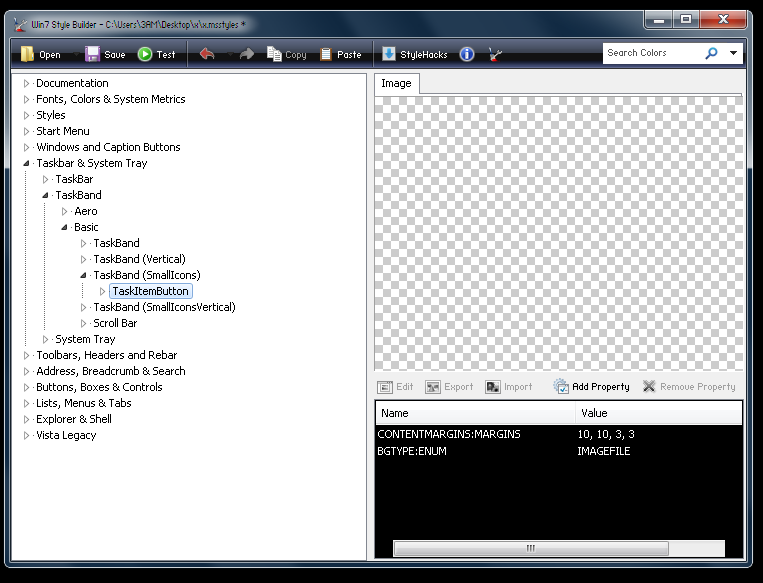 This will give you a taskbar 22 pixels high |
|
|
|
|
 Logged
Logged
|
|
|
|
gheepard
Beta Tester
Dedicated Themer

Posts: 272

|
 |
« Reply #16 on: January 18, 2011, 06:20:25 pm » |
|
http://img651.imageshack.us/img651/222/taskbarg.jpgSame values as yours. As you can see, the taskbar is still the same height. The Mozilla size ( tiny ) is perfect. So, this size i want to have it for whole taskbar. Just imagine, Mozilla minimized on the taskbar,is 8 millimeters tiny, right ? I wanna have 8 millimeters the taskbar tiny, at all. With or without something, minimized on it.
|
|
|
|
|
 Logged
Logged
|
|
|
|
|
Panda X
|
 |
« Reply #17 on: January 18, 2011, 06:40:56 pm » |
|
You have any toolbars on the taskbar? Also try unlocking it and snapping it to another side or resizing it to be bigger then smaller.
|
|
|
|
|
 Logged
Logged
|
|
|
|
gheepard
Beta Tester
Dedicated Themer

Posts: 272

|
 |
« Reply #18 on: January 18, 2011, 06:54:50 pm » |
|
Whatever i'm doing, the taskbar ( not the minimized item on the taskbar ) doesen't change http://img708.imageshack.us/img708/7591/taskbarv.jpgI forgot to say : after i installed Windows 7, i created this Quick Launch. Is that the problem, maybe ? http://www.howtogeek.com/howto/windows-7/add-the-quick-launch-bar-to-the-taskbar-in-windows-7/LE : I tried with the Quick Launch, disabled   Now is the taskbar size / tiny i want. But i wanna keep the quick launch. I use it very very often. Would be that possible, with some tricks ?? Is there a way to change the values for Quick Launch, from regedit ? http://img200.imageshack.us/img200/4446/quicklaunchinregedit.jpg |
|
|
|
« Last Edit: January 18, 2011, 08:00:45 pm by gheepard »
|
 Logged
Logged
|
|
|
|
|
Panda X
|
 |
« Reply #19 on: January 19, 2011, 05:18:55 am » |
|
Since it's Windows 7, you could just use the taskbar as the quick launch and save all the hassle. Plus you can launch the first 10 programs on it with WinKey + # so it's actually quicker. |
|
|
|
|
 Logged
Logged
|
|
|
|
|
|
3am
Beta Tester
Dedicated Helper

Posts: 2433

|
 |
« Reply #21 on: January 19, 2011, 03:25:01 pm » |
|
So get or make a smaller start button. They are bitmaps in explorer.exe. No, you can't do it with WSB.
|
|
|
|
|
 Logged
Logged
|
|
|
|
gheepard
Beta Tester
Dedicated Themer

Posts: 272

|
 |
« Reply #22 on: January 19, 2011, 03:49:43 pm » |
|
I have a very small Start button now, but the same story.
|
|
|
|
|
 Logged
Logged
|
|
|
|
3am
Beta Tester
Dedicated Helper

Posts: 2433

|
 |
« Reply #23 on: January 19, 2011, 03:57:52 pm » |
|
I have a very small Start button now, but the same story.
Give me a link to the theme you are using so I can download it and see what's going on. But, I'm not promising anything ok? |
|
|
|
|
 Logged
Logged
|
|
|
|
3am
Beta Tester
Dedicated Helper

Posts: 2433

|
 |
« Reply #24 on: January 19, 2011, 08:51:37 pm » |
|
You are right. 22px Taskbar doesn't stick on reboot: 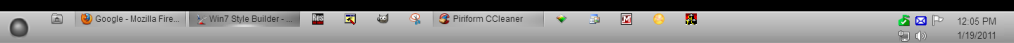 I don't know why. It's not your theme. Happened with mine too  Maybe somebody can explain this. I can't.... |
|
|
|
|
 Logged
Logged
|
|
|
|
|
Panda X
|
 |
« Reply #25 on: January 19, 2011, 08:55:57 pm » |
|
You are right. 22px Taskbar doesn't stick on reboot: 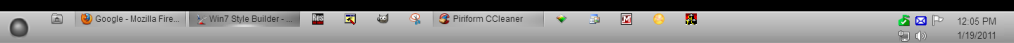 I don't know why. It's not your theme. Happened with mine too  Maybe somebody can explain this. I can't.... It just doesn't. I've been through this with ZeusOSX and his theme. |
|
|
|
|
 Logged
Logged
|
|
|
|
3am
Beta Tester
Dedicated Helper

Posts: 2433

|
 |
« Reply #26 on: January 20, 2011, 05:18:38 pm » |
|
Here's one way of getting a tiny taskbar that sticks on reboot:  I reduced Fonts, Colors & System Metrics > Fonts & System Metrics > CAPTIONBARWIDTH:SIZE to 15. But of course it messes with your caption bar too. |
|
|
|
|
 Logged
Logged
|
|
|
|
gheepard
Beta Tester
Dedicated Themer

Posts: 272

|
 |
« Reply #27 on: January 20, 2011, 06:00:17 pm » |
|
I tried right now. After i set the value to 15, i receive the error " you entered invalid number" or something like that.
So i tried again, succesfull, but the icons on the taskar looks little / ugly, as well those from tray.
|
|
|
|
|
 Logged
Logged
|
|
|
|
|
Panda X
|
 |
« Reply #28 on: January 20, 2011, 06:31:54 pm » |
|
Here's one way of getting a tiny taskbar that sticks on reboot:  I reduced Fonts, Colors & System Metrics > Fonts & System Metrics > CAPTIONBARWIDTH:SIZE to 15. But of course it messes with your caption bar too. It looks bad though with the blurred icons everywhere. |
|
|
|
|
 Logged
Logged
|
|
|
|
gheepard
Beta Tester
Dedicated Themer

Posts: 272

|
 |
« Reply #29 on: January 20, 2011, 07:46:15 pm » |
|
I'll keep it like it is now. I tried more values, but it looks ugly, i mean the icons on QL and tray.
But, thanks, anyway.
|
|
|
|
|
 Logged
Logged
|
|
|
|
|
 Poll
Poll

 Poll
Poll
