Here I got rid of everything except the More Options arrow:
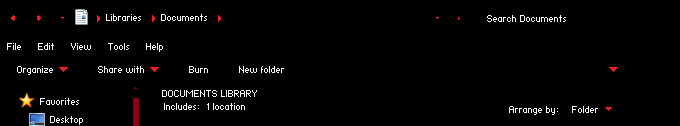
Had to go into shellstyle.dll and edit the paddings like so:
HelpButton padding to (-56rp, 5rp, 6rp, -56rp)
PreviewButton padding to (-56rp, 5rp, 6rp, -56rp)
I earlier went through and changed the padding of all ActionButtonIcons in
Style=CplSplitButtonStyle
Style=TaskButtonStyle
Style=SplitButtonStyle
to the same idea as above (-56 for first and last values). Not going to sort through them all for you. Best idea:change them all.
The More Options arrow is at SplitMenuButton. Do the same padding adjustments to get rid of it.
Or just get rid of button image at Explorer & Shell > Explorer > CommandModule > <5> and the glyph image at Explorer & Shell > Explorer > CommandModule > <6>
