mdtauk
Beta Tester
Dedicated Themer

Posts: 111

|
 |
« on: March 15, 2010, 04:04:19 pm » |
|
The title says it all really... I have seen images of both the left and right sides of the start menu having a transparent DWM Blurred region. How is this achieved, and what are the important points to note, especially when it comes to the All Programs list and its scrollbar. I am toying with a start-menu design like this...  |
|
|
|
« Last Edit: March 15, 2010, 05:44:09 pm by mdtauk »
|
 Logged
Logged
|
|
|
|
3am
Beta Tester
Dedicated Helper

Posts: 2433

|
 |
« Reply #1 on: March 15, 2010, 06:15:08 pm » |
|
Transparent Start Menus don't have transparent All Programs trees because they are part of explorer (Explorer & Shell > Explorer > TreeView in WSB). You need FullGlass.exe found here: http://phantommenace2020.deviantart.com/art/full-glass-149998657 an autoit v3 script. Makes everything in explorer transparent if they are given black backgrounds. I have seen glass scrollbars. Basically transparent pngs with some outlines etc. For example: http://nguyenxuanhoa.deviantart.com/art/VS-full-glass-for-win7-v2-150552052Edit: You can only see the second link if you log on to DeviantArt first and then use it. He ticked "mature content" on his submissions and never changed it even though he's been told. As if you don't already know all of this  |
|
|
|
« Last Edit: March 15, 2010, 08:36:44 pm by 3am »
|
 Logged
Logged
|
|
|
|
mdtauk
Beta Tester
Dedicated Themer

Posts: 111

|
 |
« Reply #2 on: March 15, 2010, 09:07:30 pm » |
|
Well I was pretty sure the all programs list view would not be transparent, but I have seen images of the left side showing the large icons and pinned items on a transparent background, and was just wondering if this was done in the msstyles.
Its not impossible to work around, but it does lead me to ask, how stylable is the all programs list in the start menu? Can it be given a black background with white text, independent from the Explorer windows and views, or are the properties inherited, and so, they need to match?
|
|
|
|
|
 Logged
Logged
|
|
|
|
mdtauk
Beta Tester
Dedicated Themer

Posts: 111

|
 |
« Reply #3 on: March 17, 2010, 11:24:33 pm » |
|
I wonder if PandaX may have any suggestions to make the Start Menu's All Programs list use its own unique msstyles style references, as opposed to the global ones.
|
|
|
|
|
 Logged
Logged
|
|
|
|
Dave Senior
Beta Tester
Dedicated Themer

Posts: 235
Why Windows 10 ? > 7 8 9 ??

|
 |
« Reply #4 on: April 09, 2010, 07:29:46 pm » |
|
This worked for me in Vista (not quite right though).Same thing in 7 tested on my theme
Start menu- menu-aero--hovertreeview and deselect compositedopaque:bool
Start menu- menu-aero--Keyboard:treeview and deselect compositedopaque:bool
You might have to change explorer and shell-explorer-propertree--2 fillcolor to a dark background color
(make sure no composited bool entries are checked either)
Edit
Just tried this on the dark agility theme (first two changes and it worked)
|
|
|
|
« Last Edit: April 09, 2010, 07:43:40 pm by davesenior »
|
 Logged
Logged
|
|
|
|
|
|
3am
Beta Tester
Dedicated Helper

Posts: 2433

|
 |
« Reply #6 on: April 09, 2010, 10:51:39 pm » |
|
I don't get it. This sure looks transparent to me: 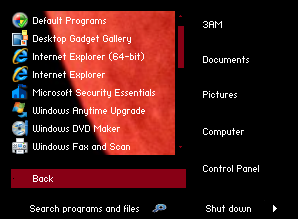 I think davesenior has the solution to the original question. A transparent All Programs tree is possible 8) |
|
|
|
« Last Edit: April 09, 2010, 11:07:30 pm by 3am »
|
 Logged
Logged
|
|
|
|
Dave Senior
Beta Tester
Dedicated Themer

Posts: 235
Why Windows 10 ? > 7 8 9 ??

|
 |
« Reply #7 on: April 09, 2010, 11:21:59 pm » |
|
Works fine for me as well,still strange transparency but left side of menu on 7 is any way.
This is better in Vista but still a little strange
Another 7 start menu+just added a pic of an old Vista menu(2)
|
|
|
|
« Last Edit: April 09, 2010, 11:37:51 pm by davesenior »
|
 Logged
Logged
|
|
|
|
3am
Beta Tester
Dedicated Helper

Posts: 2433

|
 |
« Reply #8 on: April 09, 2010, 11:27:21 pm » |
|
I don't see anything strange about it. In my picture the transparency is crystal clear ( to my eyes anyway).
You solved a nagging problem. Congratulations!
|
|
|
|
|
 Logged
Logged
|
|
|
|
Dave Senior
Beta Tester
Dedicated Themer

Posts: 235
Why Windows 10 ? > 7 8 9 ??

|
 |
« Reply #9 on: April 10, 2010, 12:23:25 am » |
|
Thank,s alot friend ,
I just mean,t strange as in not a glassy effect but 7 is like that on the left side.Another option for all programs though.
p.s All you guy,s keep up the great work I,ve learn,t so much off ALL of you!
Thank,s
|
|
|
|
|
 Logged
Logged
|
|
|
|
|
Panda X
|
 |
« Reply #10 on: April 10, 2010, 08:09:07 am » |
|
I don't see anything strange about it. In my picture the transparency is crystal clear ( to my eyes anyway).
You solved a nagging problem. Congratulations!
DWM doesn't blur on the Programs list. It's inconsistent with the places lists. |
|
|
|
|
 Logged
Logged
|
|
|
|
Dave Senior
Beta Tester
Dedicated Themer

Posts: 235
Why Windows 10 ? > 7 8 9 ??

|
 |
« Reply #11 on: April 10, 2010, 10:26:54 am » |
|
Thats what i was trying to say. Its different in vista as well ,even though it retains the blur it seems to have a white sheen to it
|
|
|
|
|
 Logged
Logged
|
|
|
|
3am
Beta Tester
Dedicated Helper

Posts: 2433

|
 |
« Reply #12 on: April 10, 2010, 01:47:22 pm » |
|
Too bad Places List retains blur making it "translucent". Be nice if it didn't. Blur is fugly imo.
But the question was "Can you make a transparent All Programs Tree". Everybody said no but davesenior did it. He deserves credit and congrats. If anybody else knew the answer then they should have said so. Nobody did.
Now it'd be great if there was a way to make a truly transparent Places List. No blur.
|
|
|
|
« Last Edit: April 10, 2010, 02:54:43 pm by 3am »
|
 Logged
Logged
|
|
|
|
|
Panda X
|
 |
« Reply #13 on: April 10, 2010, 08:31:52 pm » |
|
Too bad Places List retains blur making it "translucent". Be nice if it didn't. Blur is fugly imo.
But the question was "Can you make a transparent All Programs Tree". Everybody said no but davesenior did it. He deserves credit and congrats. If anybody else knew the answer then they should have said so. Nobody did.
Now it'd be great if there was a way to make a truly transparent Places List. No blur.
Then you can't see what's what. That's the whole purpose of the blur. |
|
|
|
|
 Logged
Logged
|
|
|
|
3am
Beta Tester
Dedicated Helper

Posts: 2433

|
 |
« Reply #14 on: April 10, 2010, 09:16:34 pm » |
|
Only if you open it when there's already something open with writing behind it. With a solid color or picture behind it there's no problem.
Why not make the whole menu transparent or translucent...not half one and half the other? That's retarded.
Whatever...I'm no fan of either actually.
Still davesenior deserves congratulations for answering the question....regardless of all this other stuff. A transparent All Programs Tree is possible even though everybody ( including me and you) said it couldn't be done.
|
|
|
|
« Last Edit: April 10, 2010, 09:19:58 pm by 3am »
|
 Logged
Logged
|
|
|
|
|
Panda X
|
 |
« Reply #15 on: April 11, 2010, 12:37:54 am » |
|
I know it can be done. I've done it. Before 7 released. I only say it's not because it looks like crap and it's not user friendly. You can get rid of it on the places list too. It looks like crap and you can't use it. It's annoying. Have a window open behind it and can't see the text? The solution isn't to minimize the window then open the start menu. It looks awful.
|
|
|
|
|
 Logged
Logged
|
|
|
|
3am
Beta Tester
Dedicated Helper

Posts: 2433

|
 |
« Reply #16 on: April 20, 2010, 04:13:02 am » |
|
Alright..I'll ask. Exactly how did you get rid of the blur in the Places List anyway?
|
|
|
|
|
 Logged
Logged
|
|
|
|
|
Panda X
|
 |
« Reply #17 on: April 20, 2010, 06:07:37 am » |
|
Alright..I'll ask. Exactly how did you get rid of the blur in the Places List anyway?
The image. The non-border part has to be 100% transparent. (Under 1 level of alpha as defined by the alpha threshold property)  |
|
|
|
|
 Logged
Logged
|
|
|
|
mdtauk
Beta Tester
Dedicated Themer

Posts: 111

|
 |
« Reply #18 on: April 20, 2010, 11:39:59 am » |
|
Now I am confused. Some say it is possible, others say it isn't...  This is the Start Menu with just the Panel images changed, and as you can see it is a disaster. |
|
|
|
|
 Logged
Logged
|
|
|
|
3am
Beta Tester
Dedicated Helper

Posts: 2433

|
 |
« Reply #19 on: April 20, 2010, 03:28:48 pm » |
|
I must be missing something. I have transparent images everywhere. They should have 0% opacity. I even added an alphathreshold:int property set to zero. But I still have the blur in Places List, NSC Host, LogOff & Search View. I also have a black Search Box. What am I doing wrong? Please be specific. 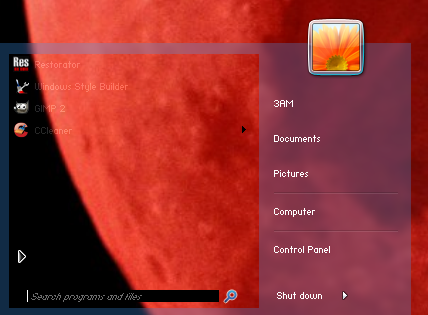 and 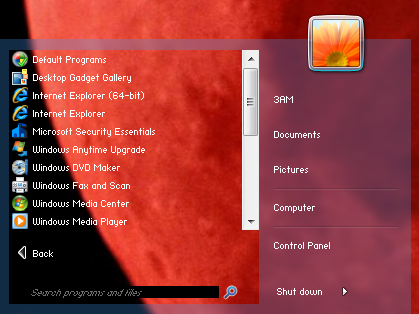 Look..I don't give a crap about this..but I'd just like to get it settled once and for all. According to Gimp my images all have an Alpha Threshold of zero. They work everywhere except in the places I mentioned above. You say they should work. I followed your directions and nothing happened. Walk me through it step by step. Dumb it down for me ok? You know how to do it so please share your knowledge. This is beginning to piss me off. I'm wasting too much time on this crap. Let's put this to rest and go on to other things...please! |
|
|
|
« Last Edit: April 20, 2010, 04:42:09 pm by 3am »
|
 Logged
Logged
|
|
|
|
Dave Senior
Beta Tester
Dedicated Themer

Posts: 235
Why Windows 10 ? > 7 8 9 ??

|
 |
« Reply #20 on: April 20, 2010, 04:17:36 pm » |
|
Tension breaker-Transparency rules -lets get rid of every thing, lol
|
|
|
|
|
 Logged
Logged
|
|
|
|
mdtauk
Beta Tester
Dedicated Themer

Posts: 111

|
 |
« Reply #21 on: April 20, 2010, 04:45:25 pm » |
|
I must be missing something. I have transparent images everywhere. They should have 0% opacity. I even added an alphathreshold:int property set to zero. But I still have the blur in Places List, NSC Host, LogOff & Search View. I also have a black Search Box. What am I doing wrong? Please be specific. 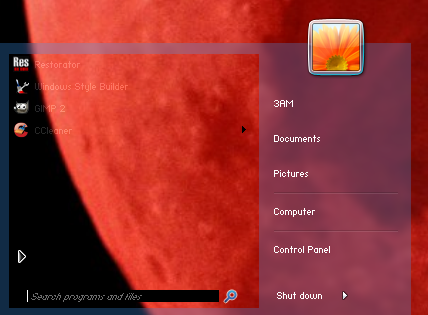 and 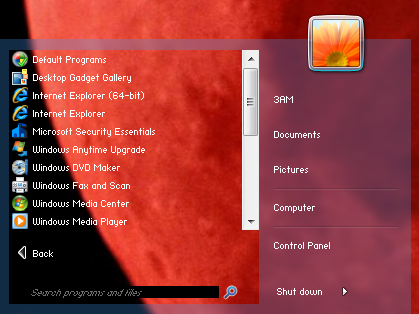 Look..I don't give a crap about this..but I'd just like to get it settled once and for all. According to Gimp my images all have an Alpha Threshold of zero. They work everywhere except in the places I mentioned above. You say they should work. I followed your directions and nothing happened. Walk me through it step by step. Dumb it down for me ok? You know how to do it so please share your knowledge. This is beginning to piss me off. I'm wasting too much time on this crap. Let's put this to rest and go on to other things...please! I see you managed to make the backing on the left transparent. Panda X, is it possible to have it blur on the left? |
|
|
|
|
 Logged
Logged
|
|
|
|
3am
Beta Tester
Dedicated Helper

Posts: 2433

|
 |
« Reply #22 on: April 20, 2010, 04:58:32 pm » |
|
Yeah....Transparent All Programs Tree is done by: Start menu- menu-aero--hovertreeview and deselect compositedopaque:bool
Start menu- menu-aero--Keyboard:treeview and deselect compositedopaque:bool (thanks to davesenior)
And you have to make the fillcolor black at Explorer & Shell > Explorer > TreeView
I don't think blur is possible on the left. But Panda probably knows for sure, maybe.
|
|
|
|
|
 Logged
Logged
|
|
|
|
|
Panda X
|
 |
« Reply #23 on: April 20, 2010, 09:00:57 pm » |
|
I said it's set to one, not zero. The way I did that one with Panda X in the places list is make a blank image and then added the text at 1% opacity. And since the alpha threshold is at one it renders everything 1% and higher.
|
|
|
|
|
 Logged
Logged
|
|
|
|
Dave Senior
Beta Tester
Dedicated Themer

Posts: 235
Why Windows 10 ? > 7 8 9 ??

|
 |
« Reply #24 on: April 21, 2010, 12:25:33 pm » |
|
........Also...is there any way to add blur to Programs List, Open Box etc.
Finally, why is my Search Box black?
Panda, if you know how to sort this out it would be a great help, you said earlier that you,d found the blur on the left.How do you mend it?
I,d given up on transparency when I got windows 7 a couple of weeks ago but it would be cool if you can sort the start menu out as I quite like it.And the black box has bugged me since Vista, any idea,s on that one?
|
|
|
|
|
 Logged
Logged
|
|
|
|
3am
Beta Tester
Dedicated Helper

Posts: 2433

|
 |
« Reply #25 on: April 23, 2010, 07:38:39 pm » |
|
The image. The non-border part has to be 100% transparent. (Under 1 level of alpha as defined by the alpha threshold property)  I've been looking at this screenshot and it bothers me You said you replaced the Places List image with a blank image with Panda X written on it with 1% opacity. The result is: 1) The wallpaper ( flowers) is blocked by the Panda X 2) The other stuff like the Separators and Log Off Button are visible only through the Panda X writing Where's the transparency? What I want to know is if it's possible to create a totally transparent Places List Image allowing BOTH the wallpaper and Separators etc to be seen...not just one or the other. |
|
|
|
|
 Logged
Logged
|
|
|
|
|
Panda X
|
 |
« Reply #26 on: April 23, 2010, 08:14:57 pm » |
|
No idea. I only spent 17.8 seconds on it and didn't bother to fix it because it's not worth the trouble because no one would want to use it anyway.
|
|
|
|
|
 Logged
Logged
|
|
|
|
3am
Beta Tester
Dedicated Helper

Posts: 2433

|
 |
« Reply #27 on: April 23, 2010, 08:17:19 pm » |
|
No idea. I only spent 17.8 seconds on it and didn't bother to fix it because it's not worth the trouble because no one would want to use it anyway.
Do you carry a stopwatch around with you  You said it was possible. So how do you do it? You wouldn't be lying to me now would you Panda? That's not nice. |
|
|
|
|
 Logged
Logged
|
|
|
|
|
Panda X
|
 |
« Reply #28 on: April 23, 2010, 09:34:52 pm » |
|
Do you carry a stopwatch around with you  You said it was possible. So how do you do it? You wouldn't be lying to me now would you Panda? That's not nice. No I just have a very precise internal clock  It was an exclusion of technical fact, not a lie  I could try again but eh. |
|
|
|
|
 Logged
Logged
|
|
|
|
mdtauk
Beta Tester
Dedicated Themer

Posts: 111

|
 |
« Reply #29 on: April 23, 2010, 09:37:05 pm » |
|
I spoke to Panda X on msn...
Is it possible at all to have the blur and transparency on the left side of the Start Menu?
Panda X says:
No
There's a conflict with the panels
causing DWM to get confused and mess up
This isn't certain but I'm pretty sure that's the case
|
|
|
|
|
 Logged
Logged
|
|
|
|
3am
Beta Tester
Dedicated Helper

Posts: 2433

|
 |
« Reply #30 on: April 24, 2010, 01:04:32 am » |
|
No I just have a very precise internal clock  It was an exclusion of technical fact, not a lie  I could try again but eh. "An exclusion of technical fact, not a lie" rofl |
|
|
|
|
 Logged
Logged
|
|
|
|
Dave Senior
Beta Tester
Dedicated Themer

Posts: 235
Why Windows 10 ? > 7 8 9 ??

|
 |
« Reply #31 on: April 24, 2010, 04:21:04 am » |
|
"An exclusion of technical fact, not a lie" rofl
Blinding, pure philosophy of words , I,m impressed Mr X  |
|
|
|
|
 Logged
Logged
|
|
|
|
|

