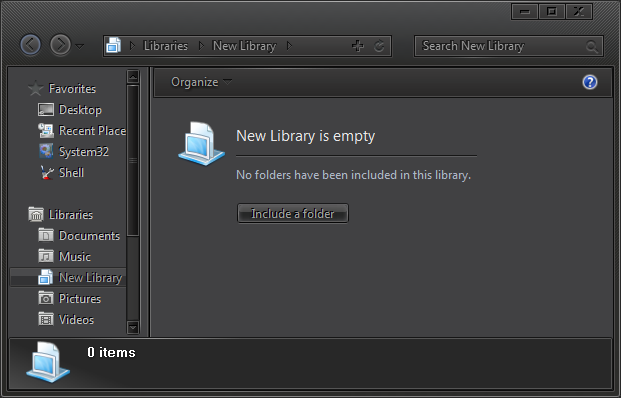Was bored and started messing with the Barrier Page,what do you think about doing this?
"bp_pane" Gradient pointing to -
Shellstyle:BarrierPage, 4, 1
"bp_divider_line" pointing to -
Shellstyle:BarrierPage, 7, 1 (Gives option for custom image for the separator in that window)
Edit : maybe give it it's own font/textcolor....
Just a thought , it being such an important window...