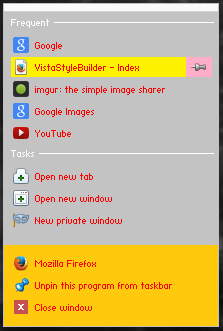
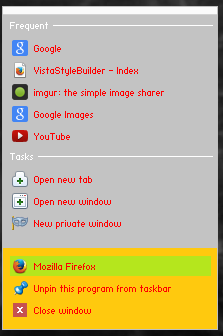
This is using the Technical Preview msstyles only.
Red text is Fonts, Colors, & System Metrics > Fonts & System Metrics > MENUTEXT
White text is Unknown > TaskbarJumpList::ListView > GroupHeader
White line is Unknown > TaskbarJumpList::ListView > GroupHeaderLine
Gray is Windows 8 (For Testing Purposes Only) > Jump Lists > ItemBackground
Gold is Windows 8 (For Testing Purposes Only) > Jump Lists > SplitItemLabelBackground
Green is Windows 8 (For Testing Purposes Only) > Jump Lists > <25>
Yellow is Windows 8 (For Testing Purposes Only) > Jump Lists > <26>
Pink is Windows 8 (For Testing Purposes Only) > Jump Lists > <28>
I don't know the location of the white bar on the top or how to get rid of it.
This could all change with new updates and builds of course.
