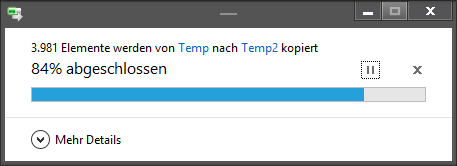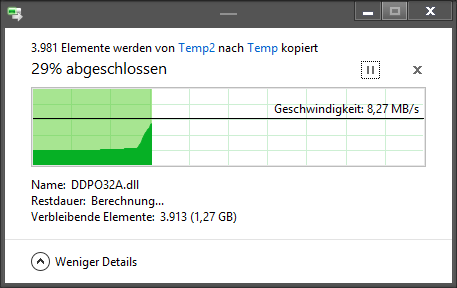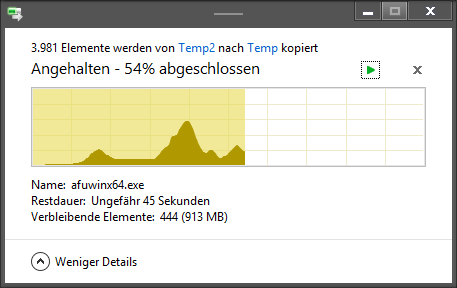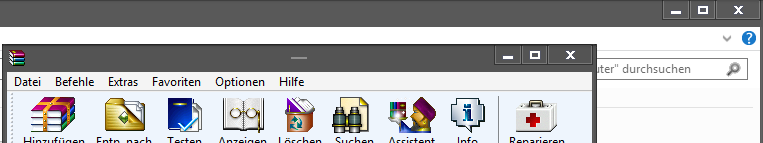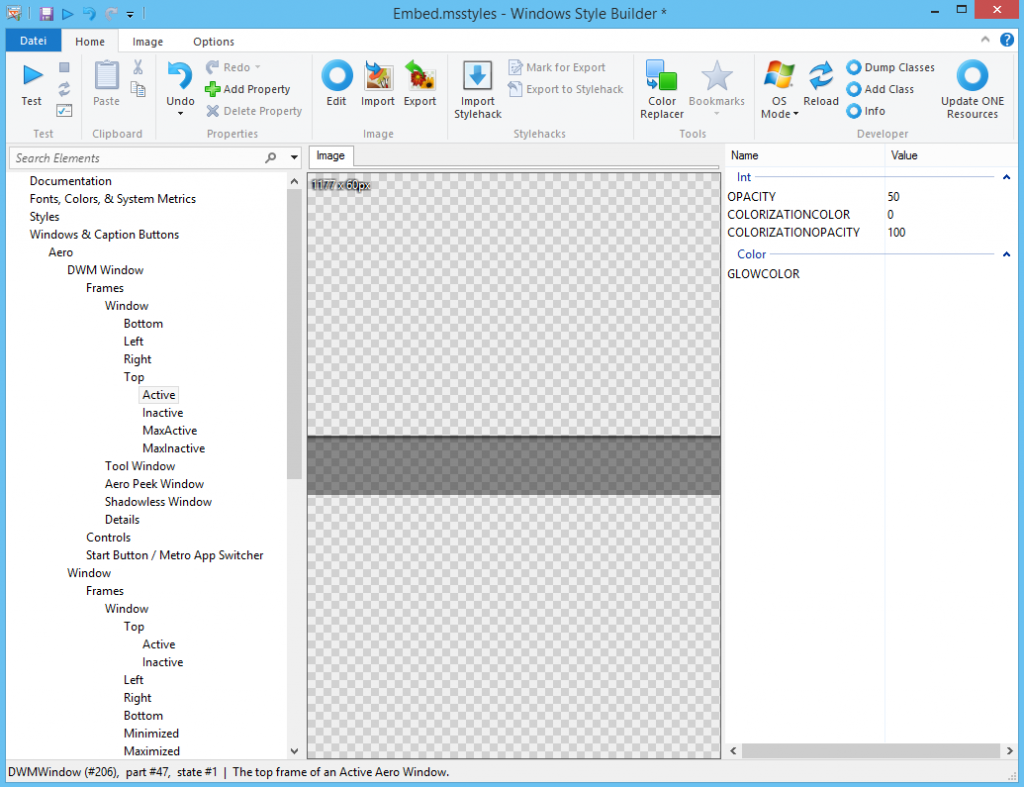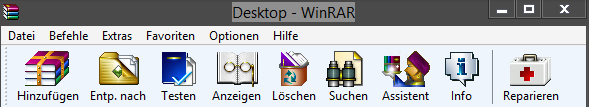1) Go to Fonts, Colors, & System Metrics > Colors (Globals) and change the COLORIZATIONCOLOR:INT using this tool:
2) Go into your theme file. Change AutoColorization to equal zero and then add a ColorizationColor that is exactly the same as the one you added in the first step
For example:
1) I have a white top frame so I wanted a white text background. I put 0XFFFFFFFF or a solid white in argb hex values and received an Int of -1 which I used in Colors(Globals).
(the a in argb is the amount of transparency. The value varies from 0 or 00 which is totally transparent to 255 or FF which is totally opaque).
2) I then went into my theme file and put this:
AutoColorization=0
ColorizationColor=0XFFFFFFFF
Hi Guys,
today i've started play theming 8.1 with a already existing theme: Embed8. The Theme was created for Windows 8, so the Problem with the Title Background exists (see screenshot)
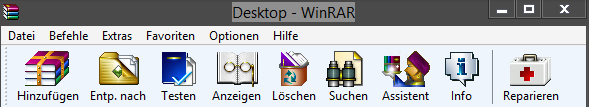
I've followed every in 3am's detailed instruction, know my colorization: (0xFF525252 / -11382190) and added it to the COLORIZATIONCOLOR:INT, but now im stuck...

Where has the AutoColorization=0 & ColorizationColor to be placed?
If this works, the White glow is gone, so I'd also like to have a White font instead of the black one. Where to change that?
I've added the Theme as attachment.
Thank You Guys.