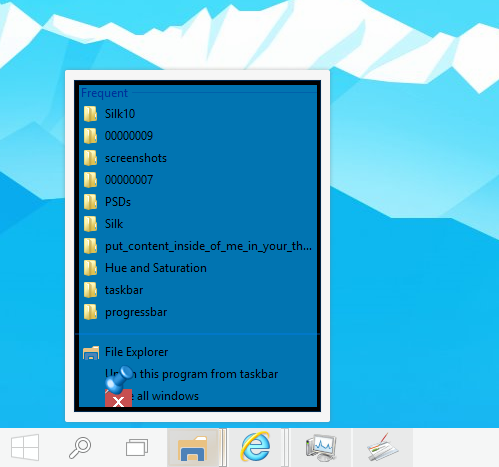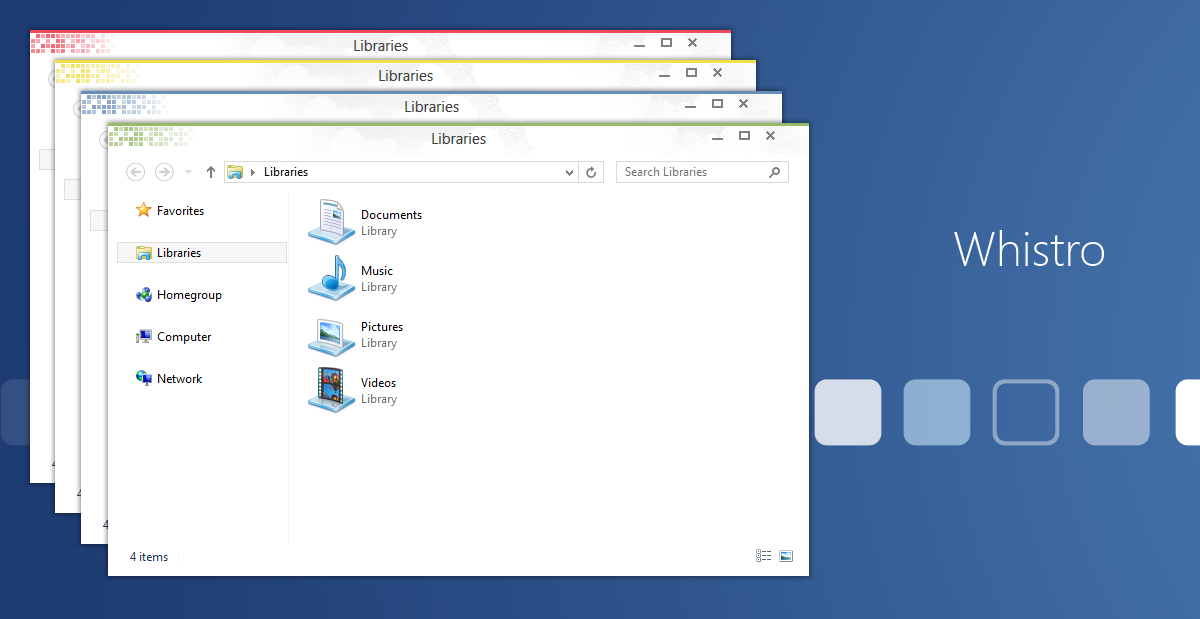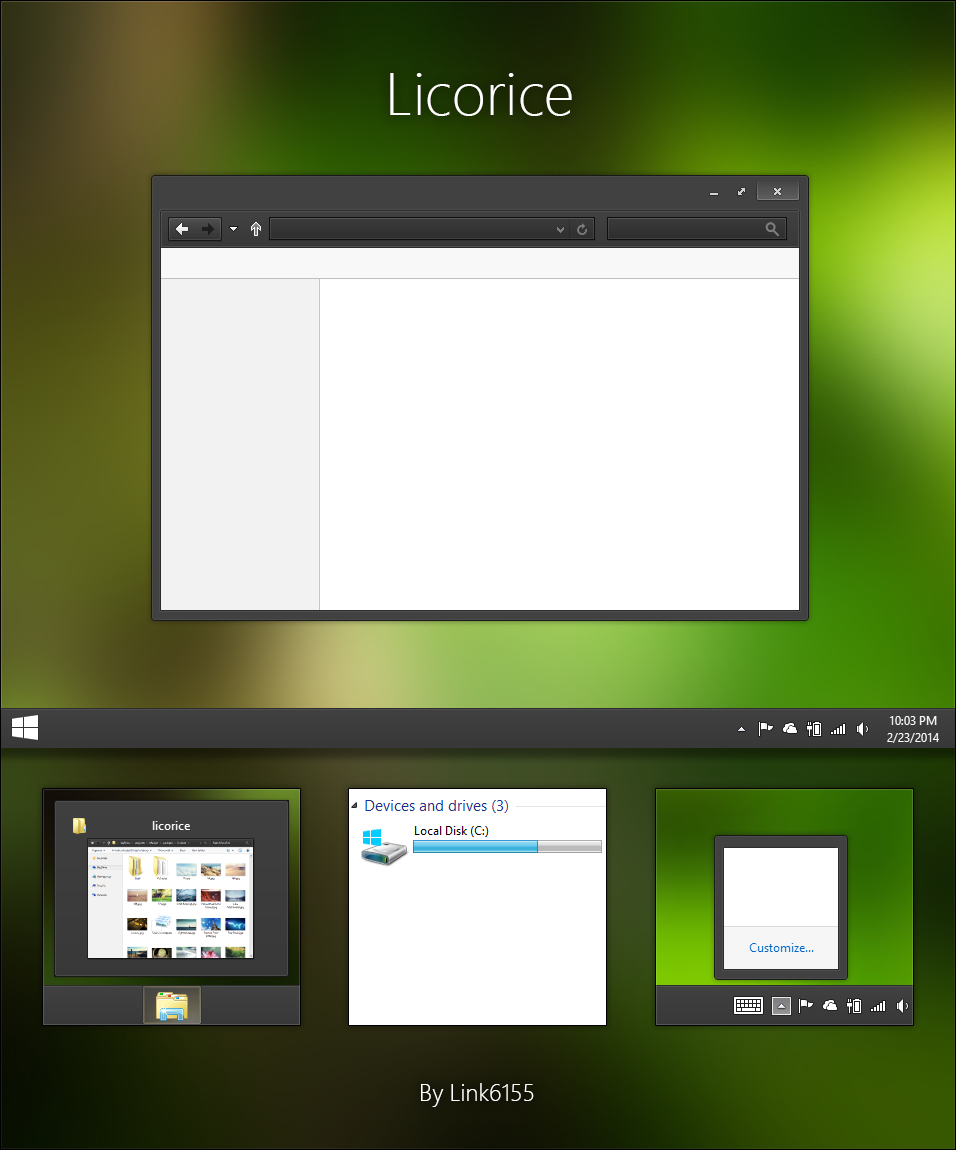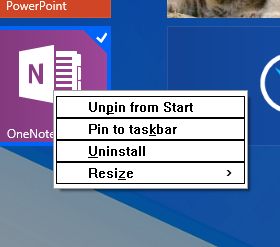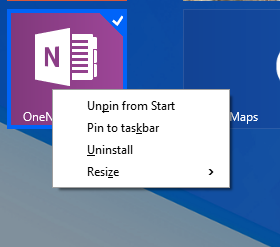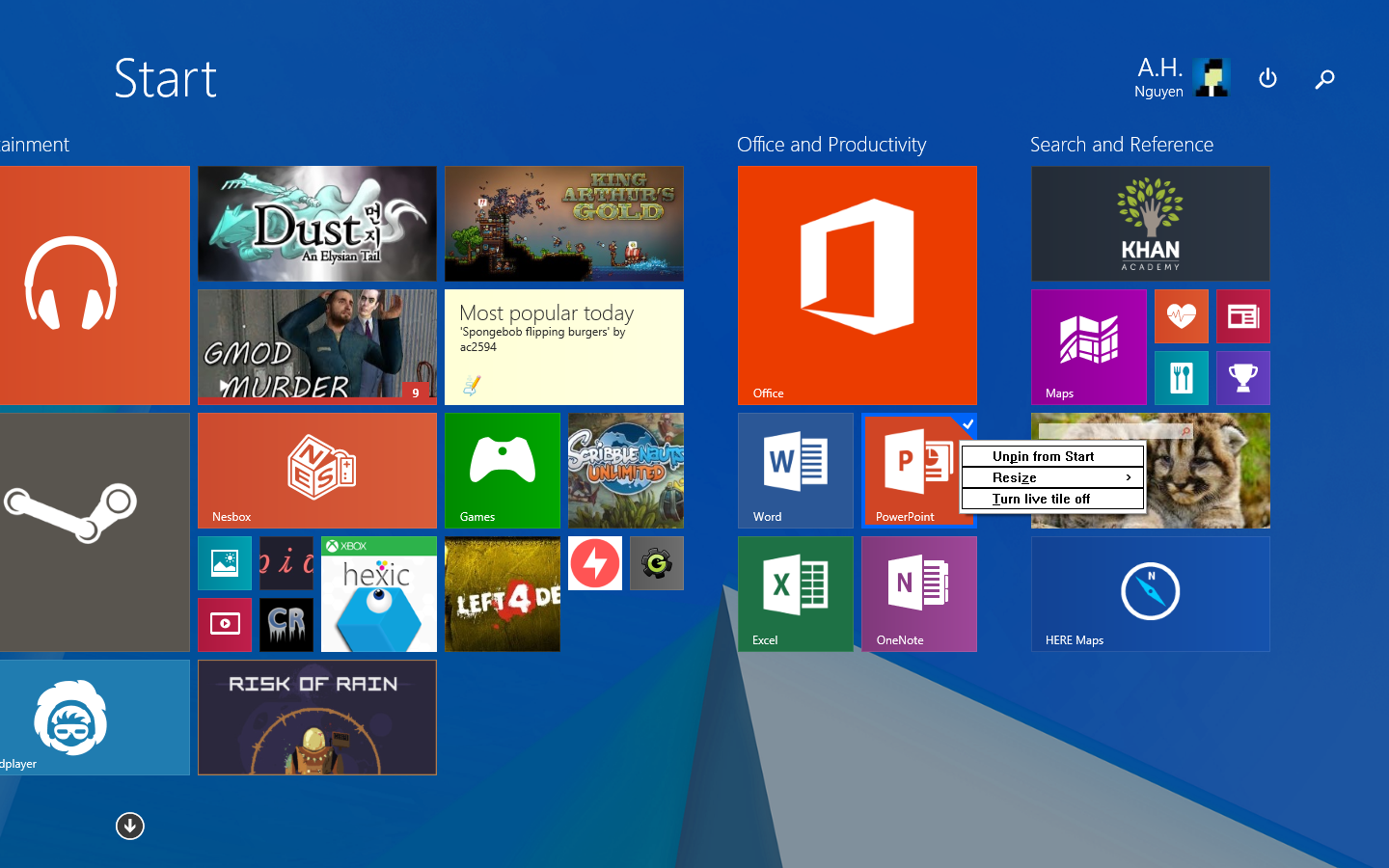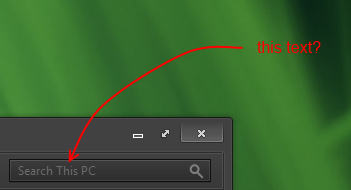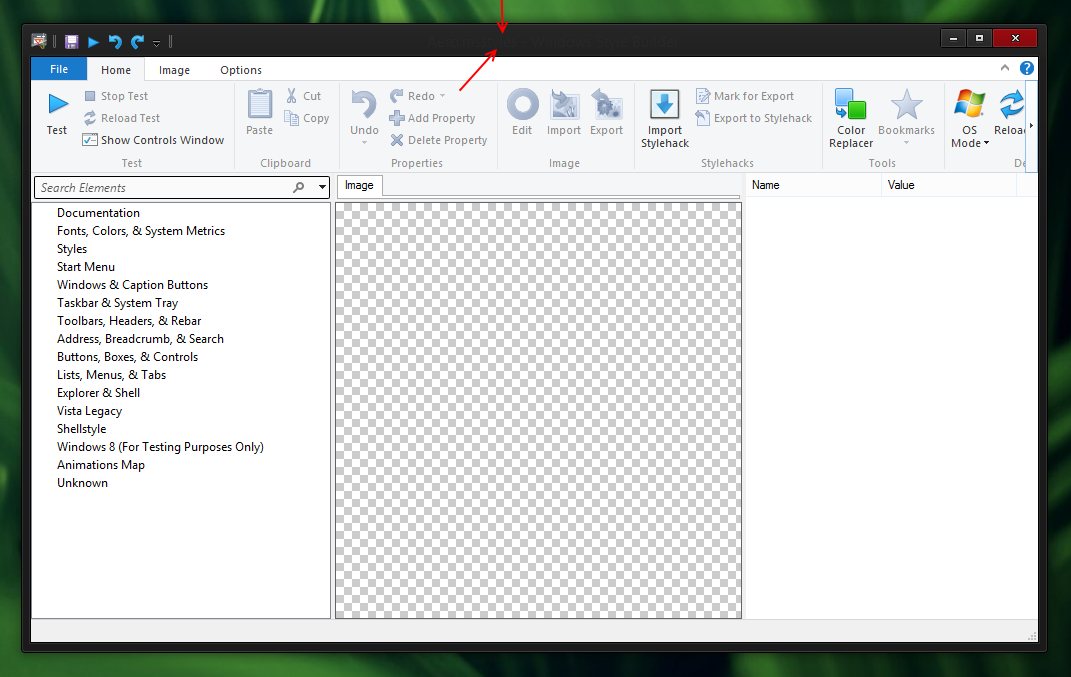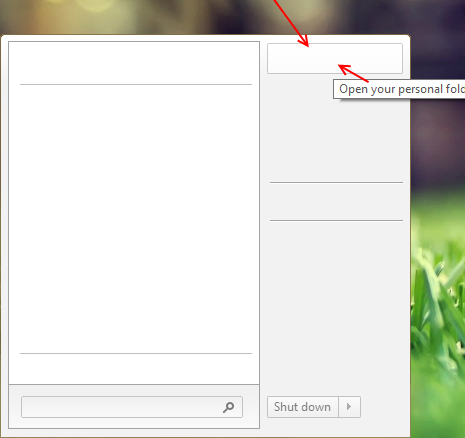Show Posts Show Posts
|
|
Pages: [1] 2
|
|
2
|
Help / Windows 10 / Windows 10 Technical Preview Build 9879
|
on: November 14, 2014, 12:36:04 am
|
Microsoft has pushed out a new build today, build 9879. It looks like compatibility is still not broken! Even better news, Ribbon Disabler has been updated to work with Windows 10 now   EDIT: Looks like the new update breaks older themes when it comes to the start menu. This is what happens when I try to rearrange items on the start menu:  Anyone know how to fix? |
|
|
|
|
4
|
Help / Windows 10 / Re: Windows 10 Technical Preview Build 9860
|
on: October 25, 2014, 06:30:12 am
|
So sorry to hear that mate. I'll keep trying with it on my end and see if I come across any issues. You didn't by chance change the SysWOW64 explorerframe.dll did you?
nope, only the explorerframe found in windows/system32 |
|
|
|
|
5
|
Help / Windows 10 / Re: Windows 10 Technical Preview Build 9860
|
on: October 25, 2014, 03:05:33 am
|
Me too, same thing, a fresh install in VMware. Did you make the changes yourself using reshacker?
I just reverted to the old file to check, all seems fine. Did you replace your old .dll file? Did you back it up? If you need the original I can share it with you for x64.
don't think I can recover from this since I can't run anything and explorer keeps crashing, thanks anyways. I used the dll you provided and I did make a backup. After getting some errors, I switched back to the original, however it didn't solve my issue and that's when things got worse. |
|
|
|
|
6
|
Help / Windows 10 / Re: Windows 10 Technical Preview Build 9860
|
on: October 25, 2014, 01:37:41 am
|
Are you sure you haven't done anything else or installed something else that may be doing this? I've had no issues of the sort. Seems fine on my end.
did this on a fresh install in a VM, I'm pretty sure this was the only modification I made. |
|
|
|
|
7
|
Help / Windows 10 / Re: Windows 10 Technical Preview Build 9860
|
on: October 25, 2014, 01:04:15 am
|
damn, knew there would likely cause some issues.
Seems like the issue has gotten worse and now everything on my PC is unregistered, I can't run anything at all now. I tried to get the dll file to register, but it keeps giving me an error. |
|
|
|
|
8
|
Help / Windows 10 / Re: Windows 10 Technical Preview Build 9860
|
on: October 24, 2014, 09:00:29 pm
|
You can delete the ribbon in the explorerframe.dll for now as a temporary solution.
here's the modified explorerframe.dll for x64 versions. Also a blank caption text .reg hack.
Nice work, mind if I share with people so that they can use my themes on the latest build? EDIT: I've notice that this causes the ExplorerFrame.dll to become unregistered (e.g. trying to open any file from IE will result in "class not registered" error). Anyone know how to fix this? |
|
|
|
|
9
|
Help / Windows 10 / Windows 10 Technical Preview Build 9860
|
on: October 23, 2014, 05:06:02 am
|
|
Hi everyone,
I would like to say that the latest public build of Windows 10, build 9860, has not broken compatibility with build 9841, but the older themes won't have the new animation. Any one know how to get the new animation style ported over to older themes?
|
|
|
|
|
11
|
Help / Windows 10 / Re: 8.0/8.1.1 Taskbar JumpList Fix Stylescript (Works with SiB)
|
on: October 12, 2014, 03:33:17 pm
|
Hey mate, thanks for the hard work! Am I the only one who is experiencing BSOD after applying and saving? I can test it and it works great but when I save the file and go to use the theme from the personalization options it Black Screens on me? Any suggestions. Here's the Windows 8.1 theme I'm working with without the jumplist fix so it should work fine until you apply and save the stylescript. UNITY 2014 beta https://www.dropbox.com/s/2okrsdhfvq2si1j/UNITY%202014%208.1%20to%2010%20Themes%20Beta.zip?dl=0Thanks for any help/suggestions. As always please make a system restore point/create snapshot before using. I also got a blackscreen once with one of my themes, so I just ended up remaking it from scratch using the Aero theme from Windows 10. For me, this only happens when I don't log out and then log back in. I should also note I had this issue with UXStyle several times before. |
|
|
|
|
14
|
Help / Windows 10 / Re: Porting 8.1 vs to 10
|
on: October 03, 2014, 04:44:22 am
|
with the nome theme I had to copy the files from the Windows 10 aero for the jumplist. Not sure you can skin the start menu however.
The Start Menu appears to be missing some elements when I try to apply a Windows 8.1 theme, I think Microsoft added a few resources for the new Start Menu. |
|
|
|
|
15
|
Help / Windows 10 / Porting 8.1 vs to 10
|
on: October 02, 2014, 02:49:39 pm
|
|
Hi everyone,
I'm currently trying to figure out how to port my Windows 8.1 Visual Styles over to Windows 10, but I haven't quite figure out how to fix the jumplist bug or the new Start Menu. Anyone knows how to fix these up?
|
|
|
|
|
16
|
Help / Windows 10 / Re: Ten
|
on: October 02, 2014, 03:30:41 am
|
Working on a style for 10, however that titlebar bug is going to be a pain XD
I tried something similar before and figured it wasn't going to work out due to that bug. Why you do this MS? 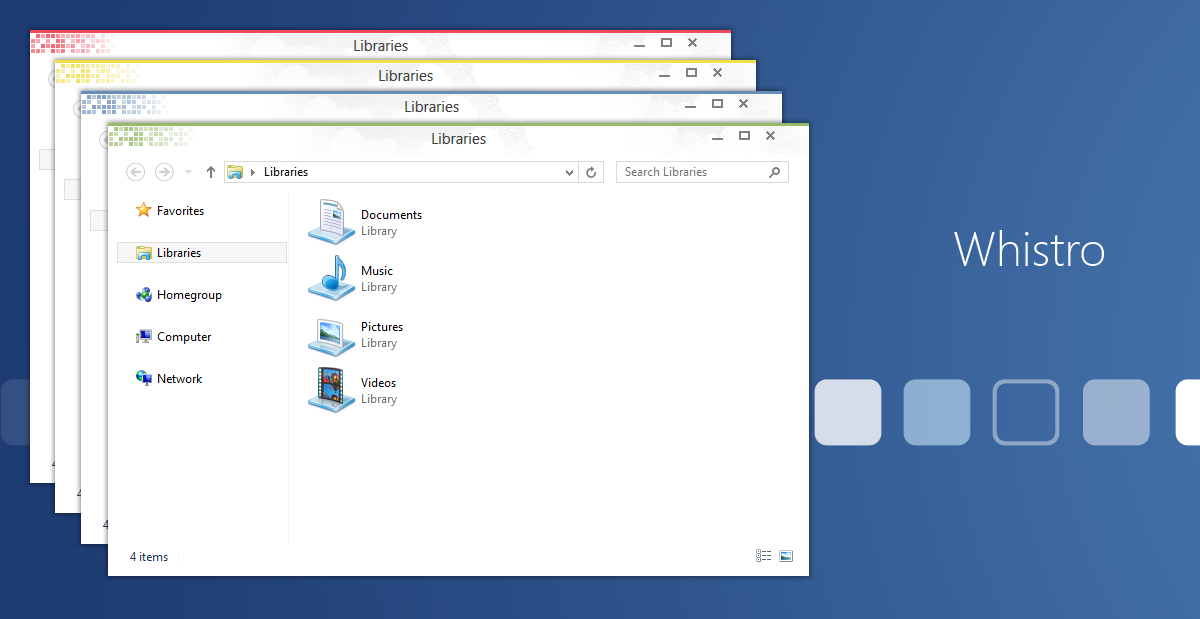 At least we know that WSB is working on Windows 10  |
|
|
|
|
19
|
Help / Windows 8 / Windows 8.1 / Re: What's wrong with my theme?
|
on: June 24, 2014, 06:19:51 pm
|
Try to avoid the apply button on the popup after saving the theme, that crashes my system too. And uxstyle can sometimes give a black screen so instead of uxstyle try ultrauxthemepatcher which seems to have fixed the blackscreen issue with winlogon.
I didn't click the apply button, it happened when I tried to test my theme by applying it through windows. I'll be using uxthemepatcher until uxstyle fixes up the problems. |
|
|
|
|
22
|
Help / Windows 7 / Re: Text won't stay the correct color! Help
|
on: June 19, 2014, 03:39:26 am
|
Change the ProperTreeHost foreground from foreground="argb(255,255,255,255)" to foreground="windowtext", or whatever color you want, in your shellstyle
How about only changing the selected text color? I tried making it white, but whenever it becomes unfocused, it turns black. |
|
|
|
|
23
|
Help / Windows 8 / Windows 8.1 / Re: What's wrong with my theme?
|
on: April 14, 2014, 12:22:13 am
|
|
No, the files I have included are the only files included with my theme. Perhaps it's how I'm applying it?
Edit: I tried applying my own theme after I deleted the old files, logged off & on, and then inserting the new files. It seems to work. I think it might have something to do with windows syncing my theme.
|
|
|
|
|
24
|
Help / Windows 8 / Windows 8.1 / What's wrong with my theme?
|
on: April 14, 2014, 12:06:20 am
|
Hi everyone, Over the past few months of using WSB, sometimes my themes will crash my computer when I apply them (the screen turns black and the cursor flickers). Now, every time I apply my theme, it crashes and I have to do a system restore to get my computer working again. What I'm doing before applying my theme is changing my windows' theme to another theme such as the default, then replace the old theme files with the new updated one. Is there something I'm doing wrong, or is there something wrong with my theme? The theme seems to work fine when I test it in WSB, but when I actually apply it, it crashes my computer. Here's the link to my theme: http://1drv.ms/1gsGANmDon't attempt to apply the theme as it might crash your computer too. Can anyone help me/fix this? |
|
|
|
|
27
|
Help / Windows 8 / Windows 8.1 / Re: Updating themes to Windows 8.1 Update 1
|
on: April 10, 2014, 11:44:57 pm
|
The problem im facing now as shown in the screenshot is that there's a black border around each item in the context menu and that the font is not correct. This is what it looks like (but that's not how it's suppose to be): 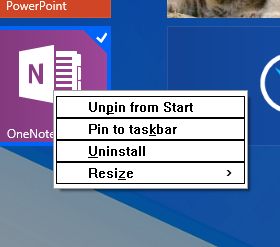 This is what it's suppose to look like: 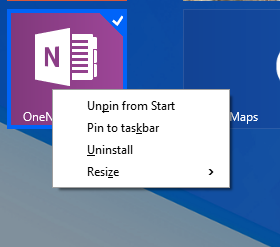 Also, I'm not sure by what you mean by AMAP when it comes to fixing the minimizing modern apps animation. |
|
|
|
|
30
|
Help / Windows 8 / Windows 8.1 / Updating themes to Windows 8.1 Update 1
|
on: April 10, 2014, 01:10:21 pm
|
|
Hello,
As you all may know, Microsoft just pushed out a major update for Windows 8.1, almost like a service pack. However, this update makes breaks themes made for Windows 8.1. Is there any way to get these themes to work on the update?
|
|
|
|
|
31
|
Help / Windows 8 / Windows 8.1 / Re: Window title background - 8.1 preview
|
on: January 08, 2014, 04:05:40 am
|
1) Theme your Windows & Caption Buttons > Aero > DWM Window > Frames > Shadowless Window > Normal > Bottom & Top images
2) Uncheck "Show Shadows Under Windows" at Control Panel\All Control Panel Items\System \Advanced System Settings
and you won't see that anymore or need the registry hack
This would technically work, but my theme uses the shadow as part of the border to achieve the round corners. Or you can try this, in your .theme file put this for your
AutoColorization=0
ColorizationColor=0XFF333333
It's a temporary fix, but it doesn't quite work when the windows inactive in my theme. I have no problem with the blank font when testing the theme in WSB, but when other people try it, the text still shows even if they have the blank font installed. |
|
|
|
|
33
|
Help / Windows 8 / Windows 8.1 / Re: Search Box text colors
|
on: January 04, 2014, 05:02:43 pm
|
adress breadcrumb search> search> edit > edit text/filter text also you can look vista legacy > address breadcrumb search > search > edit > edit text always is edit men always edit
I can't understand you. Men always edit? |
|
|
|
|
34
|
Help / Windows 8 / Windows 8.1 / Search Box text colors
|
on: January 04, 2014, 03:35:52 am
|
Hi everyone, I'm looking for a way to change the search box text color (see screenshot). I would also like to know how to change the text of the user's input in the search box as well as when the search box is inactive/deselected. 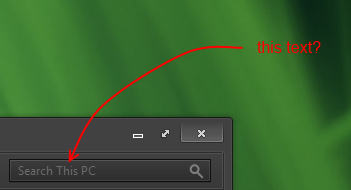 |
|
|
|
|
36
|
Help / Windows 8 / Windows 8.1 / Re: Ribbon text color
|
on: May 17, 2013, 02:44:34 am
|
Windows & Caption Buttons > Basic > Frames > Window > Top
Didn't work. I'm talking about the title text for ribbon windows (explorer, paint, wordpad, wsb, etc.). |
|
|
|
|
37
|
Help / Windows 8 / Windows 8.1 / Re: Ribbon text color
|
on: May 17, 2013, 12:09:14 am
|
TEXTCOLOR:COLOR
Windows & Caption Buttons > Aero > DWM Window > Frames > Window > Top > Active
I tried that, but it doesn't change the ribbon's text color. Other windows are fine, it's just the ribbon text color remains black when I change it to any other colors. |
|
|
|
|
40
|
Main / Announcements / Re: Update
|
on: March 14, 2013, 08:48:38 pm
|
Glad to see it's been resolved  SMF is good for a free forum, however it's very vulnerable compared to other forum software. I had a few site with SMF before and some of them didn't even last a day without being hacked. |
|
|
|
|