 Show Posts Show Posts
|
|
Pages: [1]
|
|
1
|
Help / Windows 10 / Re: Custom Class Maps and Import Scripts for Windows 10 TH2 & RS1
|
on: August 31, 2016, 04:23:00 am
|
How do you control the size of the Min Max Close icon for Windows 10 themes? Using the import script, my Windows 8.1 theme became this:  Clearly the Min, Max, Close icons are too large. Is there a way to change the sizing, and if so, what's a good normal size? Also, it looks like Firefox doesn't respect the theme's settings? |
|
|
|
|
2
|
Help / Windows 10 / Re: Custom Class Maps and Import Scripts for Windows 10 TH2 & RS1
|
on: February 12, 2016, 09:22:30 am
|
No heaps of parts are no longer themeable, you can get taskbar and start menu customization back if you use StartIsBack
That sucks. Thanks MS! Almost not worth theming at all anymore. Thanks for all of the help. The import scripts appear to have worked for me going from 8.1 themes to 10 TH2, but I didn't try anything else. |
|
|
|
|
3
|
Help / Windows 10 / Re: Custom Class Maps and Import Scripts for Windows 10 TH2 & RS1
|
on: February 11, 2016, 11:00:32 pm
|
Thanks Grim! I got it working, and it looks like the import from my Windows 8 theme worked pretty well. One thing that I noticed is that the taskbar is still all black. Is there a new way to style it? It looks like my image files are being ignored from TaskBar --> BackgroundBottom... etc images. It's been a while since I've used WSB, so I might be missing something completely obvious. It seems a lot has changed? Does theming in windows 10 no longer respect a bunch of the old settings? I don't get it. Please see here:  |
|
|
|
|
4
|
Help / Windows 10 / Re: Custom Class Maps and Import Scripts for Windows 10 TH2 & RS1
|
on: February 11, 2016, 09:31:50 pm
|
|
Thanks for those instructions. I uninstalled the patcher I used, and then I installed UxStyle_0242_x86_x64_preview.exe (is this the right version). I then followed your instructions, but my themes do NOT show up in the personalization menu. When I double click on the "C:\Windows\Resources\Themes\aero\aerolite.msstyles\ThemeName.theme" file, it then shows up in the personalization menu, but doesn't apply or do anything.
|
|
|
|
|
7
|
Help / Windows 10 / Re: Custom Class Maps and Import Scripts for Windows 10 TH2 & RS1
|
on: February 11, 2016, 07:44:08 pm
|
|
I'm trying the "Windows 8 to Windows 10 TH2" theme import method on my Windows 10 machine. I followed the steps exactly, but when I try to save the theme using any Save option, WSB stops responding and crashes. Any idea? It happens in both the BSC build and the normal one.
EDIT, actually, the original beta crashes there for me too... may not be related. I wonder why that's happening.
|
|
|
|
|
14
|
Help / Windows 8 / Windows 8.1 / Windows Style Builder Information Dialog Window Looks Wrong in Theme?
|
on: June 09, 2014, 09:41:28 pm
|
Hey Guys, Do you have any idea why the informational dialog window in WSB looks the way it does with my theme I'm testing?  Is there another application somewhere built into windows that will test the same components? This makes no sense. I seem to be only able to reproduce this theme "issue" in WSB, but I'm not sure what components it's using in its Window so I can test elsewhere. Anyone know? |
|
|
|
|
15
|
Help / Windows 8 / Windows 8.1 / Re: Inactive Window Caption Text Background Color
|
on: April 12, 2014, 08:48:25 pm
|
OK, thanks for the information. You can still manipulate the background for the text in an active window... it won't match the gradient, but it is customizable. I find it surprising that the inactive text background color is not customizable even if it's not transparent. It's got that nasty grey color in my screenshots. I'd rather change that to a solid blue. |
|
|
|
|
18
|
Help / Windows 8 / Windows 8.1 / Inactive Window Caption Text Background Color
|
on: March 22, 2014, 05:39:19 pm
|
Hi Guys, I've looked through all of the inactive Window entries, and I cannot find where the inactive window caption text background color is defined nor can I find the actual color when grabbing it using my image editing utility.  In the above screenshot, the active window caption text color and background are correct. However, the inactive window caption text background color is incorrect (it's this nasty gray which looks terrible combined with white text). Anyone know where I can change this background color for inactive windows or where this setting is coming from? |
|
|
|
|
19
|
Help / Windows 8 / Windows 8.1 / System Tray Background
|
on: January 04, 2014, 07:09:35 pm
|
Hey Guys, Where are the images for the system tray? Notice how the color doesn't match my taskbar / taskband? I need to change the olive color that the system tray has. Any idea where this is? I can't seem to find it...   |
|
|
|
|
20
|
Help / Windows 8 / Windows 8.1 / Re: Start Button Background
|
on: January 04, 2014, 09:44:23 am
|
So does anyone know how to change the start menu picture that is used or the blue color as shown in this screenshot when you click the start menu button?  It would be nice to be able to change this! |
|
|
|
|
24
|
Help / Windows 7 / Min Max Close Buttons Smaller After Importing Windows XP Theme
|
on: December 21, 2013, 09:53:08 pm
|
Hey Guys, If I import a theme from XP to Windows 7 or from Windows 7 to 8 using the latest Beta, the min, max, close buttons are always smaller than they should be. Any idea why? Here's a comparison of a theme I imported from XP to 7. XP is the top Notepad Window. Windows 7 is the bottom Notepad Window. As you can see, the buttons are not the same height or width, but both themes are using the same icon / picture set here.  Any idea what I need to tweak? I keep changing Sizing Margins and Content Margins, but I'm not sure what each one does. The changes I make to these don't affect the width and height anyways. |
|
|
|
|
25
|
Help / Windows 8 / Windows 8.1 / Re: Notification Bar Arrow Icon Spacing
|
on: December 16, 2013, 06:06:38 am
|
|
Found it. It was a problem with TrayNotifyHoriz::Button due to too many imagefile entries being there. I fixed it by exporting the image shown in WSB, deleting all imagefile entries, and adding 1 imagefile entry with the original image.
Sorry for all these posts. Just hope it helps someone!
|
|
|
|
|
27
|
Help / Windows 8 / Windows 8.1 / Re: Taskbar Settings
|
on: December 15, 2013, 10:33:21 am
|
What's the height of your taskbar? Also what is the sizing type for the taskband?
Thanks, that was it. I set the sizing type for the taskband to stretch, and it now looks correct. |
|
|
|
|
28
|
Help / Windows 8 / Windows 8.1 / Taskbar Settings
|
on: December 13, 2013, 04:02:41 am
|
I decided to redo the Luna theme from a stock Windows 8.1 theme. However, I ran into some weird settings. For example, there's a line at the bottom of the taskbar, and I think it's because the images / properties for opened application windows are oversizing the area?  Notice in my other theme how the explorer icon is more compact:  Anyone know where to customize these settings, or if there is any documentation on this? ::EDIT::Should I be using content margins on the Taskbar images? |
|
|
|
|
29
|
Help / Windows 8 / Windows 8.1 / Notepad Window Title Text Background Color
|
on: December 11, 2013, 07:20:28 am
|
Hey Guys, Working on converting the second theme, the Royale blue one. I did this one from the base Aero Windows 8.1 theme and just used Stylehacks to pull certain sections out of the converted theme which seemed to work better than using everything that was converted. The Luna theme seems to be OK even though it's terrible in the way that it works (but looks right  ). Anyways, does anyone know where this color is coming from?  The white text for the Notepad window title has a silverish blue background color. I can't seem to find it anywhere. Anyone know where it is? Also, is there an easy way to search for certain colors using their RGB value, and out of curiosity, why can't I ever find the color after using the color dropper tool in my image editor? I find colors with similar values, but I never find the one of the actual color that my editor picks out from a screenshot. |
|
|
|
|
31
|
Help / Windows 8 / Windows 8.1 / Re: Windows 8.1 Frame Window Bottom and Top Border Colors?
|
on: December 10, 2013, 08:08:50 am
|
I played around with this until I got a headache. I don't know what you've been doing. I've never seen anything like this before. I managed to get this much done before I gave up: 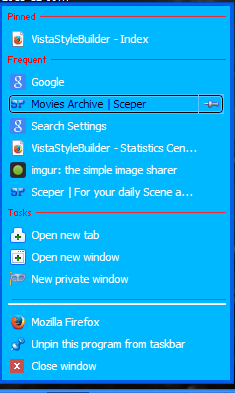 If you want to change the colors: Blue is Fonts & System Metrics > MENU:COLOR White text is Fonts & System Metrics > MENUTEXT:COLOR Black text is Fonts & System Metrics > HIGHLIGHTEXT:COLOR Red text is Unknown > StartMenuPlaceListComposited::ListView > GroupHeader > HEADING1TEXTCOLOR Red line is Unknown > StartMenuPlaceListComposited::ListView > GroupHeaderLine I attached it if you want it. Maybe somebody else can do better. How did you remove the white half arrows that were in my original screenshot? Importing the theme worked pretty well except for this part (the jumplist). I wonder why it's doing this. If I could just get rid of the white partial arrows in my original screenshot and somehow change the selector shape, I would be happy. Actually, I would be happy with Windows 8's default Jumplist settings for this theme. Any easy way to just use that portion from the default Aero theme for Windows 8.1? I didn't do anything; I just imported the theme and worked with what was built. |
|
|
|
|
33
|
Help / Windows 8 / Windows 8.1 / Re: Windows 8.1 Frame Window Bottom and Top Border Colors?
|
on: December 08, 2013, 04:49:50 am
|
Thanks to this guide ( http://vistastylebuilder.com/forum/index.php?topic=1986.0), I've gotten this far:  However, as you can see from the above screenshot, there are still some things that need to be adjusted. In my screenshot, why are there partial random triangles in the list (selected as square and upside down triangle)? I can't seem to find what is responsible for this anywhere. As indicated by the circular selection, where is this pin icon coming from? Can I change it? Finally, the rectangular selection is not following what was posted in your guide. Where you mapped the pink (Windows 8 (For Testing Purposes Only) > Jump Lists > SplitItemLabelBackground) and orange (Windows 8 (For Testing Purposes Only) > Jump Lists > ItemBackground) background colors in your guide, I can change these properties all day, but the actual background color of the selected item does not change. Also, your guide indicated that the red text could be changed in Windows 8 (For Testing Purposes Only) > Jump Lists > ItemsPanel > HOTTRACKING:COLOR. I changed the hottracking color, and it does not change the text color of the selected item. Any idea where any of these conflicts are coming from? Thanks for your help so far. I am getting closer  |
|
|
|
|
35
|
Help / Windows 8 / Windows 8.1 / Re: Windows 8.1 Frame Window Bottom and Top Border Colors?
|
on: December 04, 2013, 05:47:04 am
|
|
Hmmm, that's not really what I'm looking for.
I think the problem with my converted Luna theme lies in two sections. Is there a way to export and import just the following settings from the default Windows 8 Aero theme into mine?
DWM Window --> Frames --> Aero Peek Window
DWM Window --> Frames --> Shadowless Window
If I right click on the "Aero Peek Window" section and then click on"Export all properties under the tree Aero Peek Window", nothing happens. I don't get an option to export all marked properties to a StyleHack file. However, if I pick the root of DWM Window, it can export all of the properties into a StyleHack file... BUT, that includes all of the DWM Window settings. I just want the resources and settings from Aero Peek Window and Shadowless Window. Any way to do that?
|
|
|
|
|
36
|
Help / Windows 8 / Windows 8.1 / Re: Windows 8.1 Frame Window Bottom and Top Border Colors?
|
on: December 04, 2013, 05:04:25 am
|
Adding properties to the DWMWindow class doesn't do anything and removing properties from the DWMWindow class can cause DWM to fail, so adding properties there is disabled. By setting the content margins that high you're just stretching the image. If you want it to be solid blue just use a blue image rather than Luna's top frame. Example: http://i.cubeupload.com/a7BKf1.pngI tried that, but I still had those weird anomalies in the top right corner. So, what I did was export the default Windows 8 Aero DWM settings and overwrite what was there. However, now the default theme color (that you set in personalize) is used for the active window. Is there a way to define the default theme color when the theme is applied but still allow users to change it later? Here's what I'm talking about.  I'd like to make this personalization color #005ee9 when the theme is initially applied. Is that possible? |
|
|
|
|
37
|
Help / Windows 8 / Windows 8.1 / Re: Windows 8.1 Frame Window Bottom and Top Border Colors?
|
on: November 25, 2013, 04:07:52 am
|
Thanks. When I try to add other properties to these images, I get this message: "Adding properties here have no effect." If you change the existing properties, they have an effect, so I'm not sure why I can't add any. But then again, I'm not sure why I'd want to add one here. Also, why does setting content margins to "2000, 2000, 500, 500" on the top WDM window frame make my frame window borders look like a solid color? This is what I want to happen, but I don't understand what each value does and why 2000 works. I was just playing with it to get it to do that. Are the selected components in this screenshot editable somewhere for the window frame? I'd like those to be a solid color too?  |
|
|
|
|
38
|
Help / Windows 8 / Windows 8.1 / Windows 8.1 Frame Window Bottom and Top Border Colors?
|
on: November 25, 2013, 01:41:26 am
|
Hey Guys, Is there a way to customize the white lines surrounding the top window frame for Windows 8 themes? Also, how would you customize the bottom window frame so that it more closely matches the left and right frames? Note, in the theme I'm working on, the bottom and top frames are correct, but it seems that Windows 8 ignores these resources and uses something else? Why does it look like there is a window beneath the window frame in the top right corner in Windows 8? It looks kinda funky. I've tried to highlight what I'm talking about from this screenshot:  Any help is appreciated. Thanks! |
|
|
|
|
40
|
Help / Windows 8 / Windows 8.1 / Help Importing/Upgrading Windows 7 Themes to Windows 8
|
on: November 24, 2013, 07:39:26 am
|
Hi All, I'm trying to get a few existing Windows 7 themes to work in Windows 8.1. However, I'm not having any luck. Importing them following these instructions in the latest beta of Windows Style Builder did not work for me: 1. Open WSB and click Open then Import a Windows 7 theme
2. Save the file to where ever you want
3. Click Open again and load the theme you just saved
4. You can now save and test your theme properly
I imported the theme, saved it, and then tried it on my Windows 8.1 machine. It doesn't work. I'm using Windows Style Builder on my Windows 7 machine. Does that matter? The two Windows 7 themes I'm trying to get working in Windows 8 are: They can both be downloaded here: http://winxp4life.tkI'm not the author of those themes, but there are a lot of people that would like to see them working on Windows 8.1 including myself. They work great on Windows 7, but they don't do anything on Windows 8. Is there any documentation somewhere that maps out the resource IDs and which ID is responsible for which image? I would try doing this myself manually using resource hacker if I knew which ID did what. Should I just start with the Windows 8 default msstyle in WSB and import all of the icons from the old theme over to the new one based on the breakdown of image categories WSB provides? Any help is appreciated. I'm new to actually trying to upgrade / make themes. |
|
|
|
|
