hi,
i changed parts of the clock background wondering if it's possible to change the rest, too.
this is what i've got until now:
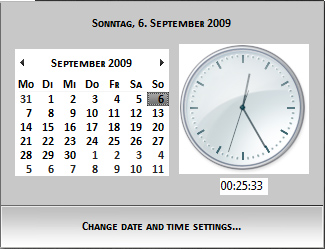
i think that is in explorer & shell -> explorer -> controlpanel -> contentpane but i'm not sure of that so you can play a little bit with all the colors from controlpanel content
