1) When you select Lists, Menus, & Tabs > Menu > PopUpGutter you see this in the status bar:
Menu(#211)inherits from MenuStyle(#18), part#13, state#0
which means it's Class is Menu, it's Part is 13, it's State is 0
2) So you open up the UIFILE in the shellstyle.dll in Shell > NormalColor in your Theme folder with a Resource Editor like Restorator 2007 or Resource Hacker and look for Menu, 13, 0
3) You'll find some of these entries: background="themeable(dtb(Menu, 13, 0), buttonface)"
This is a DrawThemeBackground function. It says to draw the theme background from the PopUpGutter image in the msstyles or if that isn't available then use Fonts&System Metrics >BTNFACE:COLOR instead
4) You can either change these background locations to something else within the function or just change them to something like background="buttonface"
EDIT/ I went ahead and attached a shellstyle which makes the background Fonts & System Metrics > BTNFACE:COLOR (green in this picture):
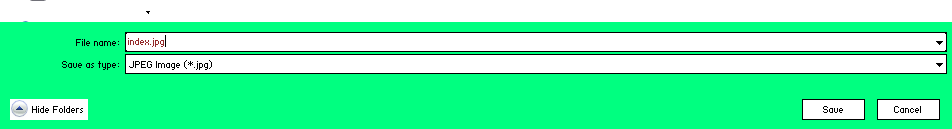
Replace the old one in the Shell folder in your theme folder with this. Don't forget to restart Explorer or reboot.

