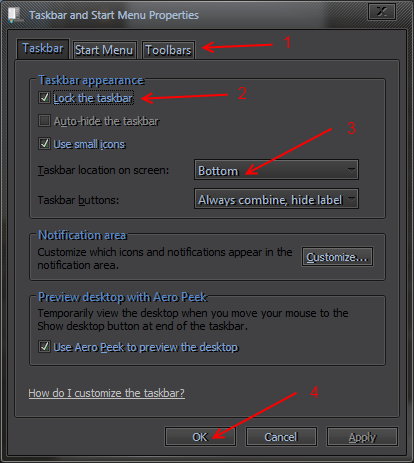1-For the tabs,add a textcolor:color property here:
Lists, Menus & Tabs > Tab
If you want different colors for hover etc add the text color to the tab states,hot/pressed... ,you'll find them all under the above location.
eg: Lists, Menus & Tabs > Tab > TopTabItem > Hot
2-To change the textcolor next to the check boxes add a textcolor:color property here:
Buttons, Boxes & Controls > Buttons > Button > CheckBox > UncheckedNormal ..and to the other states underneath, hot,pressed etc.
3-For the Combo boxes,add a textcolor:color property here:
Buttons, Boxes & Controls > Boxes > ComboBox > ReadOnly > Normal
4-For the Pushbuttons,change the textcolor here(you can add a textcolor for hot,pressed as well):
Buttons, Boxes & Controls > Buttons > Button > PushButton
You can try adding a font:font property at all the above locations but it sometimes cuts part of the text off.
The black text in this picture can't be changed: